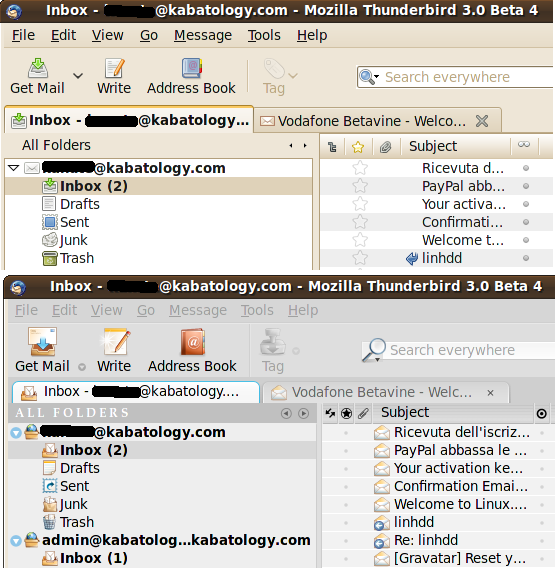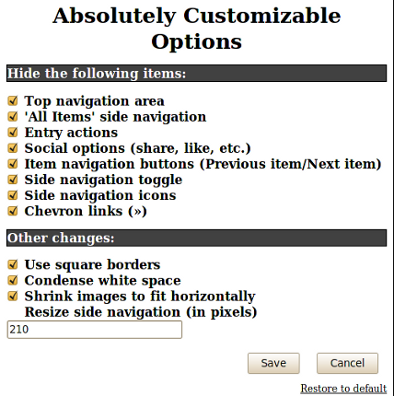Windows
Mozilla Lab has released a new version of the Firefox add-on Personas -- that brings on-the-fly lightweight “Skins”to your Firefox web browser. Personas v1.3 adds a new curious feature: “Random Selection from Favorites” (shown on screenshot) that lets you to randomly wear your favorite skins on your Firefox browser.
To use this feature, you’ll have to get a Personas account, then log-in, select your favorite Personas from a gallery of nearly 30,000 designs, then tell Personas to randomly dress-up your browser with your favorite Personas one at a time or periodically pick one at random! More»
Posted in Firefox, Open-Source, Ubuntu, Windows | 2 Comments »
More»
Posted in Email, Open-Source, Ubuntu, Windows | Comments Off on Give Thunderbird 3 More Shine with the Silvermel Theme
“I already have the Stumble toolbar installed. Just give me a button to send to Su.pr so I can submit it to Twitter without another bookmarklet”. That’s exactly what a StumbleUpon user asked for a while ago in the Su.pr Suggestions Feedback Forum. Now the StumbleUpon team has made it possible to post a web page directly from the StumbleUpon Toolbar to Twitter and Facebook via Su.pr – the new service by StumbleUpon that permits you to shorten a URL and share it across Twitter, Facebook, and StumbleUpon. More»
Posted in Firefox, Ubuntu, Web Utilities, Windows | 2 Comments »
Firefox, Greasemonkey and Userscript: Install Google Reader Absolutely Customizable Script if want to personally choose what should be chopped-off or hidden on the Google Reader’s interface, so you can gain more on-screen.
After installing this script, right-click on the Greasemonkey icon on the status bar, take User Script Commands… -> Google Reader Absolutely Customizable Options to open the “Google Reader Absolutely Customizable Options” dialog. This option is activated only on the Google Reader page. that is [http://www.google.com/reader/* ] More»
Posted in Firefox, Open-Source, Ubuntu, Windows | Comments Off on Google Reader Absolutely Customizable Script
… you can as well sit down and wait for every download to be completed before turning-off your computer and walking-away. A download is capable of leaving your computer on for several hours even after the download has been completed — it would’ve been just great to download while your computer is turned off, that not being possible, you can at least make sure your computer shuts down at the end of the last active download to save energy and conserve batteries — if you’re a Firefox user you can get that done. More»
Posted in Firefox, Open-Source, Ubuntu, Windows | 2 Comments »