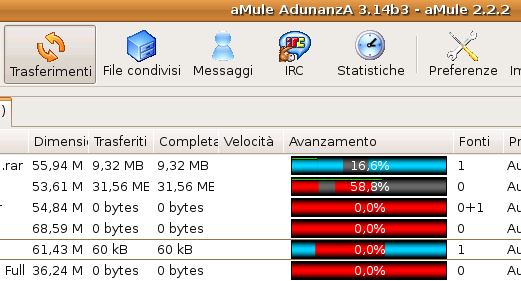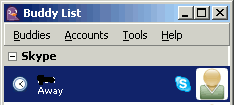Web Utilities
Password Dragon is a free, multi-platform, no-install Java application. This portable password manager requires Java Runtime Environment – JRE 1.5 + for its full-functioning and uses Bruce Schneier’s Blowfish algorithm for cryptography.
Ubuntu: Being a no-install, unpack the zipped package, and run with
$ java -jar passworddragon.jar
More»
Posted in Open-Source, Ubuntu, Web Utilities | 14 Comments »
Unfortunately, a full-functioning version of aMule-Adunanza for Ubuntu 8.10 – Intrepid Ibex still has to be released, and the aMule-Adunanza version for Ubuntu Hardy(8.04) you’ll find at SouceForge.net is not full-functioning (in some cases, it does not function at all) in Ubuntu 8.10.
To get aMule-Adunanza working on Ubuntu 8.10 I used the Debian Lenny version of aMule-Adunanza. More»
Posted in Italy-Specific, Ubuntu, Web Utilities | 2 Comments »
This is a little web app and code generating tool, created by fabiocavassini dot com as an alternative to flickrSLiDR that many use in presenting Flickr slideshows in their blog.
Flickr SlideShow Generator has lesser options, for example tags, but the output is very similar to that of flickrSLiDR. More»
Posted in Extras, Web Utilities | Comments Off on Embed Flickr SlideShows into your blog with Flick SlideShow Generator / Sexy Beijing 2008 Olympics SlideShow
Browsershots is a web application that offers the fastest way to check your web design in different browsers – it does so in less than 10 minutes and eliminates the need to jump from one operating system to the other. This web application takes thumbnails of webpages on the Linux, BSD, Windows and Mac platforms and deploys over 50 different browser including Firefox, Internet Explorer, Konqueror, Opera, Navigator, Safari – and many other unknown browsers. More»
Posted in Extras, Web Utilities | 2 Comments »
What about integrating your open source, multi-platform, multi-protocol instant messaging client Pidgin with Skype? Even though the outcome is not so overwhelming, using the Skype API Plugin gives you the possibility to add your Skype contacts to your Pidgin IM. The API also imports your regular in-out phone contact numbers – but not without a few drawbacks.
– You still can’t make voice calls through Pidgin, so you better use this plugin for Skype accounts you often use for instant messaging, naturally with Skype running in the background.
This Skype plugin for Pidgin is just a start to getting Skype (which not open source and does not make available its source codes) more intergrated with Pidgin, whilst hoping that one day Skype would atleast begin to follow Open Source standards for IM.
This plugin is a free download for all platforms.
Posted in Linux Tips and Tricks, Voip, Web Utilities | Comments Off on Partially integrate Pidgin with Skype using the Skype API Plugin