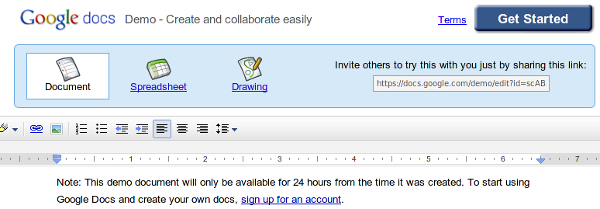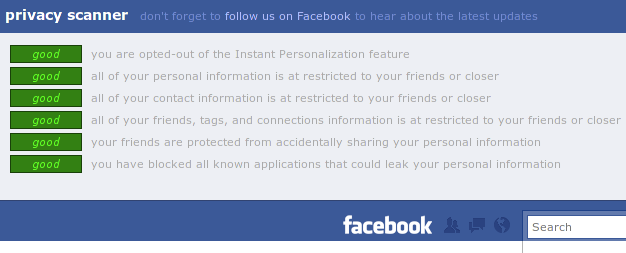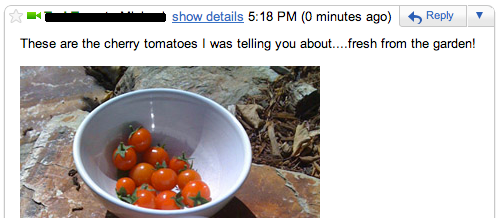Web Utilities
You can now try Google Docs even when you don’t have a Google account, and do not want to create one. Just go to the new Google Docs Demo, it includes the ability to create documents, spreadsheets, and drawings. Documents can be shared with others by posting the link, they can’t saved to a local hard disk but can be printed. Documents are only available for 24 hours from the time they are created. Google Docs Demo is not a full fleshed Google Docs.
Posted in Open-Source, Web Utilities | Comments Off on Google Docs Without a Google Account
Google’s Lars Rasmussen announced yesterday at Google I/O developer conference that Google Wave is now open to everyone, it no longer requires an invitation. If you have a Google account, simply visit wave.google.com to wave.
“Anyone on a wave can edit or reply to any section, keeping discussion in context with relevant content. Everyone’s typing shows up instantly, and Google Wave lets new participants get up to speed quickly with organized discussions and playback to see how a wave evolved.”
Google Wave is also available in Google Apps, businesses, and organizations now have an extra communication tool.
via [Google Operating System]
Posted in Web Utilities | Comments Off on Google Wave Now Open to ALL
If you’ve gotten yourself entangled in Facebooks privacy traps and seriously want to know those privacy settings have to be disabled but are currently enabled on your Facebook account, then use this handy bookmarklet from ReclaimPrivacy.org More»
Posted in Web Utilities | 2 Comments »
Unbelievable but true, Tim Anderson’s ITWriting after a conversation with Jeff Teper (Microsoft’s Corporate VP of the Office Business Platform) reports on his blog that Linux fanbois that want to run Microsoft Office’s Web Apps will need a Microsoft Office license even though the MS Office desktop suite doesn’t run on Linux desktops. More»
Posted in Web Utilities, Windows | 3 Comments »
Gmail has launched a new feature that permits you to drag messages from your computer directly into a Gmail message. Drag, resize it if you want and send the image, so simple a process, no more dialogs to select images as an attachment. This features works only on the Google Chrome web browser, it will soon be extended to other web browsers.
via [Gmail Blog]
Posted in Email, Web Utilities | 1 Comment »