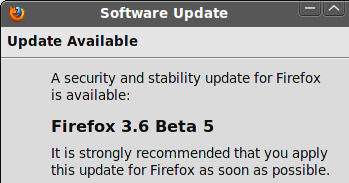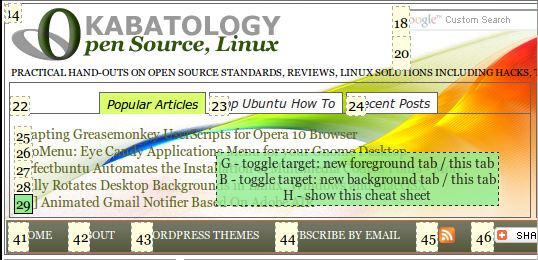Ubuntu
Songbird, the free and open source audio player application and web browser recently updated to version 1.4.1, but after a few bugs where found in v1.4.1 it then quickly updated to the most recent version 1.4.2. More»
Posted in Open-Source, Ubuntu, Windows | 2 Comments »
Docky an AWN look-alike hits the road all alone. Formerly integrated with GNOME Do, Docky is now an independent application that has maintained many of its goodies like the in-built plug-ins and hopes to bring in more. This application is still at an early alpha level but it’s worth a try as its even very stable for an alpha.
More»
Posted in Linux Tips and Tricks, Open-Source, Ubuntu | 4 Comments »
Here we go again, another beta for Firefox 3.6, it’s the fifth beta and its comes with over a hundred bug fixes to improve performance, stability, security and features.
Mozilla consider this release stable and safe for daily web browsing, though as it says, some features and content may change before the final product release. This beta is available in more than 70 languages.
Firefox 3.6b5 Release Notes plus Download
Posted in Firefox, Open-Source, Ubuntu, Windows | 1 Comment »
From March next year, I’ll focus my Canonical energy on product design, partnerships and customers. Those are the areas that I enjoy most and also the areas where I can best shape the impact we have on open source and the technology market. I’m able to do this because Jane Silber, who has been COO at Canonical virtually from the beginning, will take on the job of CEO.
— announced Mark Shuttleworth on his personal blog
via [Mark Shuttleworth] Read more on the Canonical blog
Posted in Open-Source, Ubuntu | Comments Off on Jane Silber to become CEO of Canonical [Ubuntu]
After installing this extension, activate it with the keyboard shortcut Alt+G and it will put a number next to every link on the web page. You can navigate by simply typing in one of those numbers next to the link. You can also open up web pages in new tabs, press g and when “Open in new foreground tab” is displayed in the green box as shown in the screenshot, type in the number next to the link you want to open. Press b to load a web page in the same tab. Use Alt+G when you want to hide those numbers that help you to concentrate on the keyboard but at the same time clutter the web page.
KeyboardNavigation is a free download for the Dev version of Chrome for Windows. It also works on Chrome Linux beta.
[via Lifehacker]
Posted in Linux Tips and Tricks, Open-Source, Ubuntu, Windows | 1 Comment »