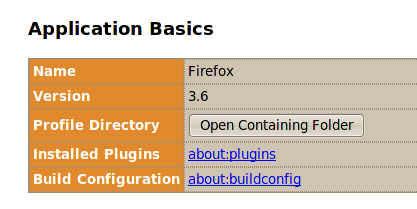Ubuntu
Opera developers have released another snapshot of the upcoming Opera 10.5 web browser. In the previous release, Linux builds were absent, this new snapshot marks the return of the penguin. But Mac and Linux versions of Opera 10.5 are much behind in development with respect to the Windows version. Opera intends to roll-out Opera 10.50 final for Windows first, and then set-off to deliver to the other platforms their ‘finals’. More»
Posted in Opera-Browser, Ubuntu, Windows | 3 Comments »
Another step towards a full-fledged Firefox Mobile browser was made yesterday when Mozilla announced a third release candidate for Maemo. Also known as Fennec, and often called Fennec ‘Maemo’, Firefox 1.0 for Nokia’s Maemo platform supports N900 and N810. If you’ve got RC2 installed on one of these, you’ll soon be receiving an update.
An update that fixes several crash bugs, improves page load times and responsiveness but that disables plug-in. “Adobe Flash plug-in used on many sites degraded the performance of the browser to the point where itdidn’t meet our standards”. But Mozilla points out that testers can still manually turn on experimental plug-in support using about:config. Mozilla says its “working on an add-on that will allow the user to have control of which sites to enable plug-ins for”.
Firefox for Maemo Release Candidate 3 Release Notes
Posted in Firefox, Open-Source, Ubuntu, Windows | 1 Comment »
Firefox in Ubuntu 10.04 ‘Lucid’ will soon undergo two important changes; The default search provider for new installations of Ubuntu 10.04 ‘Lucid’ and upgrades will no longer be Google but Yahoo!. Yahoo! and Canonical have reached a “revenue sharing deal” that will generate revenue for the latter – revenue that will help “Canonical to provide developers and resources to continue the open development of Ubuntu and the Ubuntu Platform”. In any case the user has the last say, you are free to switch back to Google provider if you prefer it. More»
Posted in Firefox, Open-Source, Ubuntu | 3 Comments »
Windows, Linux, Mac: There is a time to reap and a time to sow – there is a time to back-up your personal Firefox settings such as bookmarks, extensions, passwords. Mozilla Firefox stores them in a profile folder on your computer, in a separate location from the Firefox program. Backing up your profile is easy; just locate your profile folder, close Firefox if it is open and then copy the profile folder to another location. That’s all it takes, but the problem is “how to locate easily your profile folder” in different platforms. It’s default location depends on your system – Windows 7 and Windows XP for example have the profile folder in two different locations.
More»
Posted in Firefox, Open-Source, Ubuntu, Windows | 1 Comment »