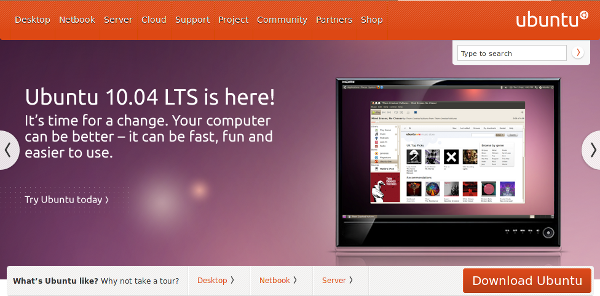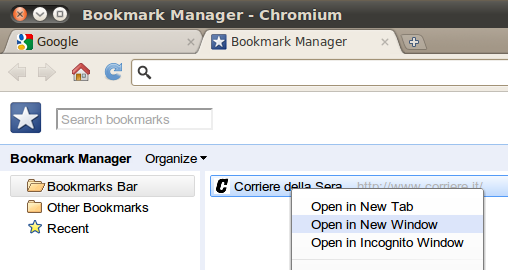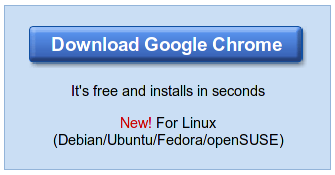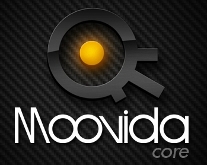Ubuntu
“The new Ubuntu and Canonical sites went live today! We hope you like them. As well as the visual refresh to include the new brand, the objective was to bring the sites up-to-date and provide a framework for them to evolve. This is the first step in the life of the new sites… we have many grand plans and we hope you will help us execute them!” – the rest of this article at Canonical Design.
Posted in Extras, Ubuntu | Comments Off on New Ubuntu and Canonical sites
Chromium for Ubuntu now has a stable channel that matches the recently released Google Chrome Stable (Channel) for Linux. First remove other chromium-daily PPAs before adding this one. Google actuallydecided that Chrome beta for Linux was stable enough to become a Stable, so Chromium Beta and Chromium Stable are the same builds, v5.0.375.55. More»
Posted in Open-Source, Ubuntu | Comments Off on Chromium Stable Channel for Ubuntu
The first stable version of Google Chrome for Linux has been released. Since the initial beta release of Google Chrome for Linux, back in December 2009, several upgrades have been to the beta. Newly released Google Chrome Stable for Linux, v.5.0.375.55, boast improved plug-in support, extensions functionality, and desktop integration. It also includes support for desktop notifications and bookmark sync (Bookmarks, Preferences and Themes) – password sync is not included. More»
Posted in Open-Source, Ubuntu | Comments Off on Google Chrome for Linux finally goes Stable
Though Skype for Linux tremendously lags behind in development from its Windows and Mac counterparts it was recently added to the Ubuntu repository, Canonical Partner Repositories to be precise.
The partner repositories offer access to proprietary and closed-source software and are not enabled by default in Ubuntu 10.04, you’ll have to enable them in the Software Sources manager at System -> Administration, under the “Other Software” tab formerly known as “Third-Party Software”. More»
Posted in Linux Packages, Ubuntu | Comments Off on Install Skype in Ubuntu 10.04
Looking for a media player to playback your video converted to open WebM with Miro Video Converter, then grab Moovida media player. Open Source Moovida media player formerly known as Elisa is one of the first media players to boast support of the open source VP8 codec.
Moovida also supports wma, flac, flv, mpeg4, matroska(mkv), Theora and many more file formats. Its a free download for Windows and Linux. A Mac version will be out this summer. Ubuntu Linux users can install via the Software Center or using the terminal: sudo apt-get install moovida
Posted in Open-Source, Ubuntu, Windows | 1 Comment »