Find Out if Your Email Accounts Are Compromised
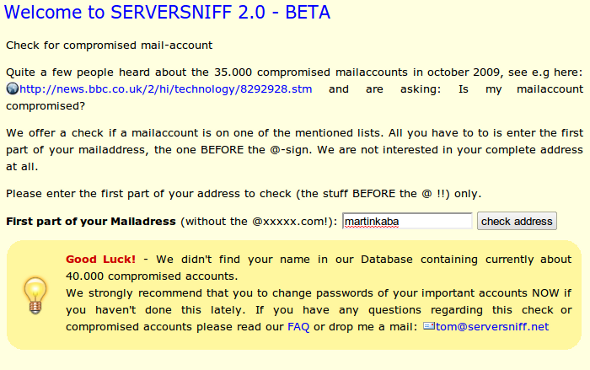
Posted in Email, Open-Source, Security, Web Utilities | 5 Comments »

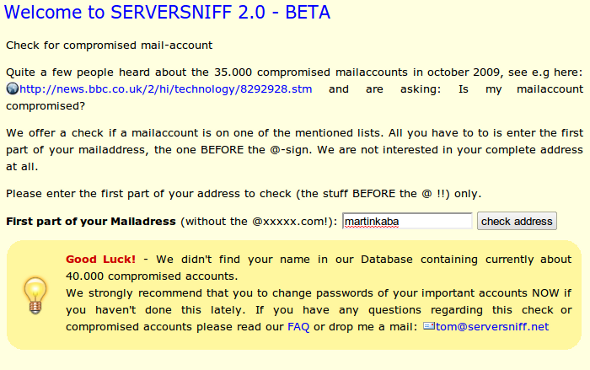
Posted in Email, Open-Source, Security, Web Utilities | 5 Comments »

The ThunderBrowse extension was supposed to bring Tabbed browsing to Thunderbird 2 and 3, but it ended up bringing to many tabs to Thunderbird 3. One of the major new features in Thunderbird 3 is “Tabbed Email Messages”, add to that “Thunderbrowse tab browsing” and you get a “virtual tab war”.
The new Thunderbrowse beta add-on allows you to use the in-built tabs in Thunderbird 3, that is, when you click on a link in your email, that link opens a web page in a Thunderbird 3 tab, unlike before when email links open-up in a new ThunderBrowse tab. More»
Posted in Browsers, Email, Open-Source, Ubuntu, Windows | Comments Off on ThunderBrowse Extension gets better for Thunderbird 3: Try the New Version
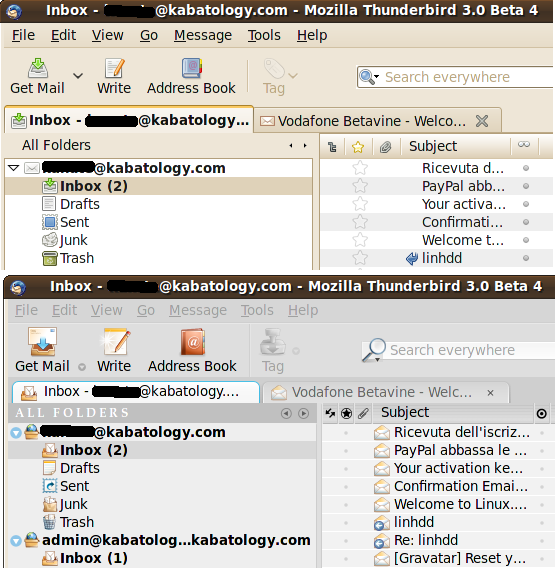
Posted in Email, Open-Source, Ubuntu, Windows | Comments Off on Give Thunderbird 3 More Shine with the Silvermel Theme

For Windows, Mac and Linux: The Mozilla Thunderbird team released today the fourth beta of its popular desktop email client Thunderbird 3. This new beta release is available for download for all major operating systems, Linux included and has supports for 42 different languages. The release notes of Thunderbird 3 beta 4 is a long run-down of improvements and confirmations. [Update:1] Thunderbird 3 Beta 4 is the last planned beta before Thunderbird 3 final. More»
Posted in Browsers, Email, Open-Source, Ubuntu, Windows | 8 Comments »
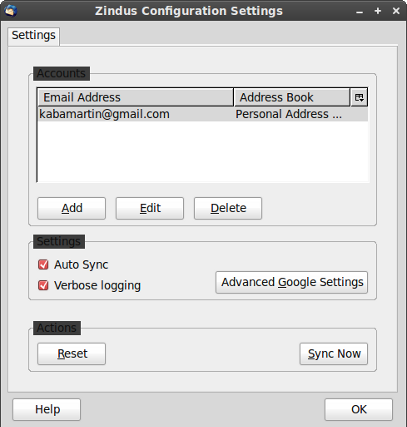
For all platforms that run Thunderbird: Zindus is an awesome Thunderbird extension syncs your Google contacts with Thunderbird’s address book.
Zindus also syncs your contacts between Yahoo! Zimbra Desktop (a free and open-source email client) and Thunderbird’s address book -- it syncs from Address Books to your GAL (Global Address List). Given that Zimbra puts together Yahoo! mail, Gmail and AOL, then syncing across Thunderbird and Zimbra via Zindus means bringing your Yahoo! mail, Gmail and AOL contacts into Thunderbird.
After downloading and installing Zindus, you’ll find a small Zindus icon at the bottom of the main Thunderbird email client and a “Zindus” option on Thunderbird’s Tools menu -- Click on it to open the Zindus Configuration Settings window. More»
Posted in Email, Open-Source, Ubuntu, Windows | 1 Comment »