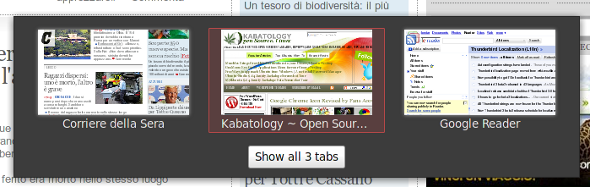PortableApps
MobaLiveCD is a little windows executable application that permits you to run your Linux LiveCDs directly from a running Windows without the need of extra hardware. It one of the many free ways to approach Ubuntu/Linux from Windows More»
Posted in Open-Source, PortableApps, Windows | 1 Comment »
Firefox 3.6 code named Namoroka gets its first alpha release. Mozilla has made available for download Firefox 3.6 Alpha 1 that packs up Speed improvements to the TraceMonkey JavaScript engine, new CSS3 properties, visual tab switching, amongst other changes. More»
Posted in Firefox, PortableApps, Ubuntu, Windows | Comments Off on Firefox 3.6 Alpha 1 Adds Tab Switching Preview
After the release of Google Chrome 2.0 browser, here comes a portable version for your USB Stick. Like all portable applications, it’s a no-install, and has all the features/characteristics of the original Chrome browser. More»
Posted in Google Chrome & Chromium, PortableApps, Windows | 3 Comments »
For Windows Users: Apart the rhetoric that Linux is not Windows, how can one gradually get used to this different way of conceiving an operating system? Ubuntu has many killer applications Windows users can benefit from. If you’re stuck in your Windows sphere and do not intend moving out – no problem, it is understandable, but you can still improve your productivity by running Ubuntu and many of its indispensable applications on your Windows OS. This is how; More»
Posted in Freeware, Open-Source, PortableApps, Ubuntu, Windows | 7 Comments »
InfoDomestic Objects are light-weight, portable, no-install applications for Linux and BSD platforms. You’ll find several must-have portable applications for your pendrive like ioFilezilla, ioSwiftFox, ioSongbird, ioWine, ioPidgin, ioOpenOffice, ioGimp, ioAmule etc.
After downloading your desired application, just do More»
Posted in Linux Packages, PortableApps, Ubuntu | Comments Off on Enrich your Pen Drive with Infodometic Objects – Portable and no-install set of Applications for Linux and BSD platforms