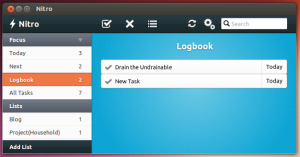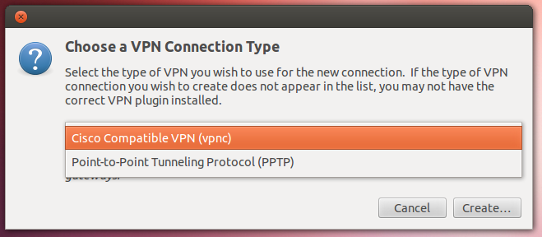Open-Source
For Windows/Mac/Ubuntu: JDownloader is a java-based download management tool that completely automates the downloading process in popular file sharing sites like Rapidshare and Megaupload. It offers downloading in multiple parallel streams, it can circumvent captcha, auto-reconnect and let you “pause” downloads where its not permitted. More»
Posted in Firefox, Open-Source, Ubuntu, Windows | Comments Off on Speed up your Downloads with JDownloader
If you’re looking for a utility that’s more powerful than a text editor but is still light on your system then consider Nitro, a basic, free to-do lists manager that offers Dropbox and Ubuntu One Synchronization. Nitro also supports Smart Lists – lists based on self-defined criteria, easy editing and Quick Search. It’s clean interface makes it likable, Tagging is supported, like-wise Theming. Completed tasks go to rest at Logbook.
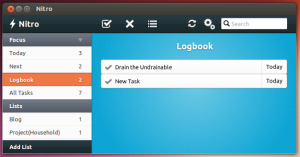
What else? Now that Ubuntu One has momentarily turned-off sync with Tomboy Note, you can turn Nitro into your favorite to-do list note taker. Sync is automatic, if you have a Ubuntu One or DropBox account. Nitro is also available to download for Mac OS X and the Chrome browser.
Posted in Google Chrome & Chromium, Open-Source, Ubuntu | Comments Off on Nitro To-Do List Manager for Ubuntu
This simple guide can be used to install SopCast in Ubuntu 11.10, 12.04 Precise Pangolin, 12.10 Quantal and later versions of Ubuntu. SopCast player adopts the P2P(Peer-to-Peer) technology to broadcast video and audio over the Internet. I’ve written about Sopcast on previous occasions; here and here. Then installing SopCast in your Ubuntu was a little complicated, today its much easier with the PPA.
To install the PPA, copy and paste the following lines of code your terminal. More»
Posted in Multimedia, Open-Source, Ubuntu | Comments Off on How-to Install SopCast in Ubuntu
The Participatory Culture Foundation (PCF) has released the next major version of Miro open video downloader and player. Miro 5.0 adds several improvements other concerning video playback. “The latest release of Miro will allow you to clean up your music collection by changing titles like Track 01 to their real title with a single click! Unknown Artists are replaced with the actual name. Browsing your collection is vibrant and organized in the new Album/Artist view”. More»
Posted in Freeware, Multimedia, Open-Source, Ubuntu, Windows | Comments Off on How to install Miro 5 in Ubuntu
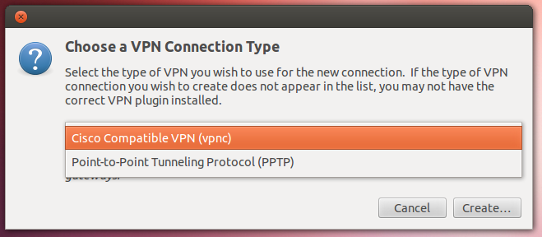
This is a quick guide on how to get Cisco VPN client on Ubuntu 12.04, 12.10, 13.04 and future versions. All you need to install is the NetworkManager that includes support for Cisco IPSec VPN.
Launch your command-line interface or terminal and copy and paste the underlying code;
sudo apt-get install network-manager-vpnc
It installs network-manager-vpnc, network-manager-vpnc-gnome and vpnc More»
Posted in Open-Source, Ubuntu | Comments Off on How to install Cisco VPN client on Ubuntu