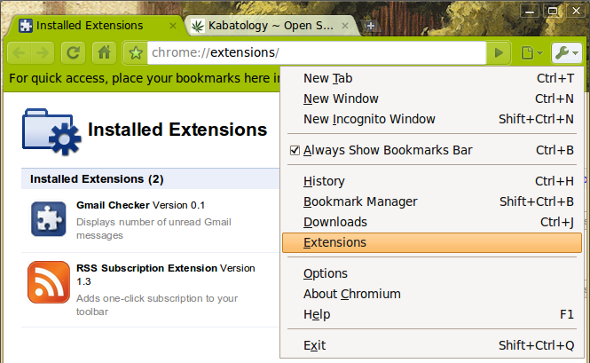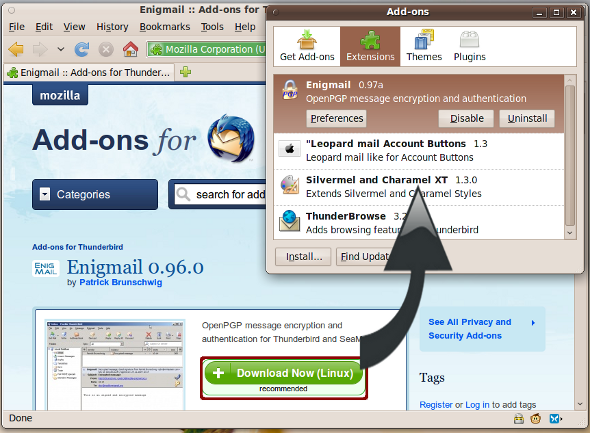Open-Source
For Linux, Mac and Windows: Mozilla has just released version 2.0 of its all-in-one Internet suite, SeaMonkey. Freshly vanished SeaMonkey 2.0 is now available for free download in 18 different languages. Its got “Tabbed emails”, a completely retouched Download Manager, a newly added Session restore (crash recovery) feature.
Seamonkey 2.0 also gets closer to the most recent Firefox as it uses the same internal platform as Firefox 3.5.4 – that definitely affects several aspects in Seamonkey 2.0 like add-ons that now have a familiar Firefox-like Add-on Manager; updating, installing, disabling or uninstalling add-ons gets easier. This move is also to make Seamonkey extension development less tedious for Firefox extension developers that can now use the SMILE JavaScript library also in making Seamonkey extensions. More»
Posted in Browsers, Email, Open-Source, Ubuntu, Windows | 5 Comments »
Google Chrome sample extensions are three extensions (“Gmail Checker”, “Subscribe in Feed Reader” and “BuildBot Monitor”) for the weekly updated Chrome Development Channel. Two of these extensions, “Subscribe in Feed Reader” and “BuildBot Monitor” now work in Chromium for Linux Dev Channel, whilst the Gmail Checker that puts a notifier on the status bar to show how many messages are in your Gmail inbox gets up but doesn’t run.
Remember extensions in Chromium for Linux Dev Channel aren’t turned on by default. You’ll have to use the --enable-extensions switch.
Posted in Open-Source, Ubuntu | 1 Comment »
Chromium 4.0.226.0 (Ubuntu build 30050) for Linux updates with better support for extensions. Like its Windows sibling Chrome, the extensions manager in Chromium is now in the “wrench” menu, making it easier to access the extensions manager — without having to type in or bookmark chrome://extensions. More»
Posted in Browsers, Open-Source, Ubuntu | 6 Comments »
For Windows, Linux: The popular open source, GNU Image Manipulation Program, Gimp is well known for its extensibility – Freely downloadable plug-ins that practically render certain tasks less time-wasting, like that of adding arrows or indicators on images. You can make the indicators yourself or use plug-in-furnished arrows like those on the Gimp Help website. You’ll find glossy “black arrows”, ready-to-use “colourful” and “action” arrows” and more. More»
Posted in Open-Source, PortableApps, Ubuntu, Windows | Comments Off on Gimp Arrow Plug-ins
For Mac, Linux and Windows: Formerly, to install a Thunderbird add-on from Mozilla’s Add-on Collector website you had to click on the “Download Now” button, save the xpi extension in your computer, fire-up the Thunderbird Add-ons manager, click on the “Install” button, pick-up the extension, install it and restart Thunderbird. Smarter fellows trimmed the long process by dragging the downloaded xpi extension file directly to the Thunderbird Add-ons manager. More»
Posted in Email, Firefox, Open-Source, Ubuntu, Windows | 1 Comment »