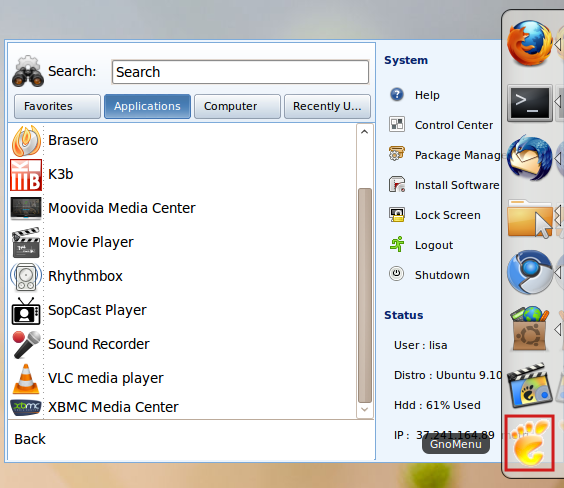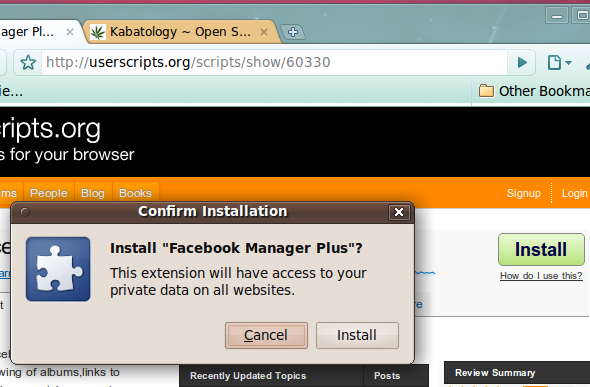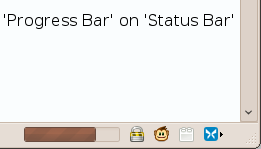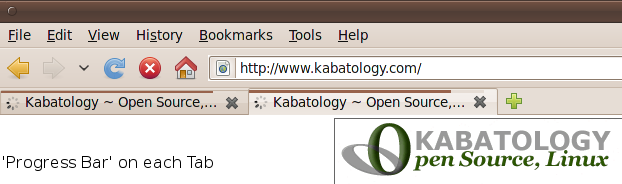Open-Source
GnoMenu , eye-candy Applications Menu will have version 2.0 out soon, maybe on the 15th of this month and Avant Window Navigator, my favorite dock will soon be releasing version 0.4 with support for non composited Linux desktops. Right now you can get version 0.3.9.1 also considered as AWN 0.4 beta from PPA for Awn Testing Team or simply add this line to your Ubuntu 9.10 Karmic sources.list: ppa:awn-testing/ppa and get updates via the Update Manager.
AWN 0.4 beta (AWN 0.3.9.1) now has an applet for GnoMenu, so after installing GnoMenu (using its new PPA repository) instead of adding it to the gnome-panel, move to “Awn Settings” in Preferences menu, under the “Applets” tab, look for GnoMenu and drag it into “Active Applets”. That will be its new launching spot – great indeed. In the screenshot above AWN “Orientation” is on the right and GnoMenu is “Slab” skinned.
Posted in Linux Packages, Linux Tips and Tricks, Open-Source, Ubuntu | 2 Comments »
If you love the Pin Tab feature in Chromium and Google Chrome browsers that crops tabs down to favicon-size, so you gain more tab bar space and would like to give it a try in Firefox, then grab the App Tabs Firefox extension. Pinning tabs doesn’t mean holding them down to a fix position, pinned-tabs can still be shuffled within the pinned tab area. More»
Posted in Firefox, Open-Source, Ubuntu, Windows | 1 Comment »
SopCast Player makes use of the P2P(Peer-to-Peer) technology to bring live streaming video and audio to your Ubuntu. Getting it installed on Ubuntu 9.04 was rather tricky: How to Setup P2P Tv with gtk-SopCast on Ubuntu 9.04 , but that was then. More»
Posted in Multimedia, Open-Source, Ubuntu, Video | 7 Comments »
Recently released Chromium nightly 4.0.239.0 (Ubuntu build 31231) now converts and installs Greasemonkey user scripts as an extension, just like its Windows sibling that got this new feature 2 days ago.
So to install a user script from UserScript.org in Chromium Linux build just click on the install button of the script, hit “Continue” and wait for the “Confirm Installation” window to pop-up. Getting the users scripts up doesn’t mean they’ll run, so don’t get excited. Try those scripts you know well and often use in Firefox and compare their performance with Chromium Linux builds – if you mind let us know the outcome.
Posted in Browsers, Open-Source, Ubuntu | 3 Comments »
Current versions of the Firefox (Firefox 3.5.5/ Firefox 3.6 Beta) browser have the “Progress bar” located at the “Status Bar” but upcoming Firefox 3.7 will introduce a new feature that moves the “Progress bar” into each tab.
You can add this feature to your current Firefox by installing this feather-weight extension called Tab Progress Bar – it takes only 6 KB of disk space.
Whilst waiting for feature-packed Firefox 3.7 get a piece of that future right now.
Tab Progress Bar is a free download for all platforms. It works wherever Firefox does.
via [Lifehacker]
Posted in Firefox, Open-Source, Ubuntu, Windows | Comments Off on Firefox: Relocate the Progress Bar on each Tab with Tab Progress Bar