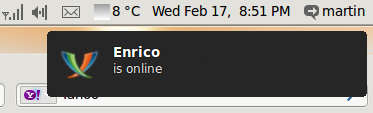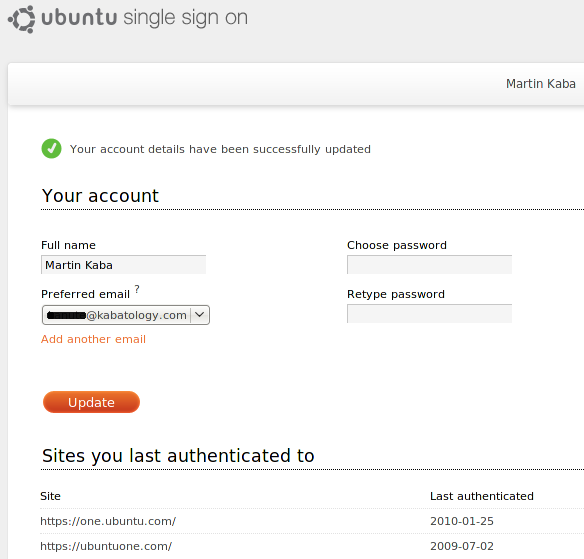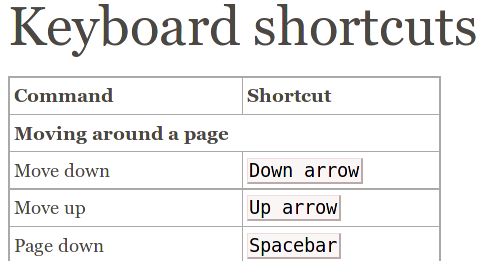Open-Source
Bleeding edge Chromium browser daily builds for Linux/Ubuntu update comes with bug fixes and some new features, the Content Settings window takes center stage. This also means its just a matter of time and this new feature will be available in Google Chrome for Linux Dev channels. The Content Settings dialog in the options menu is divided into five tabs Cookies, Images, JavaScript, Plug-ins and Pop-ups. They give you better control of contents from web sites, these tools let you filter content from web pages. More»
Posted in Browsers, Open-Source, Ubuntu | 3 Comments »
Dragonfly is certainly the first Opera project to go open source, it has always been released under the open source BSD license, with source repositories on Opera servers. On fully open sourcing Dragonfly the source repositories have been moved to the public Mercurial repository BitBucket. More»
Posted in Open-Source, Opera-Browser, Ubuntu, Windows | 2 Comments »
For Windows, Linux and Mac: Now that Facebook chat supports XMPP (Extensible Messaging and Presence Protocol) client formerly known as Jabber, it is easy to bring Facebook chat updates to your Ubuntu desktops via Ubuntu notification, libnotify. More»
Posted in Open-Source, Ubuntu, Windows | 2 Comments »
Canonical has just launched a closed source service, built on OpenID called ‘Ubuntu Single Sign on Service’ that has the goal to provide a single and central log-in service for all Ubuntu related websites. This new service will replace the open source Launchpad log-in service that currently offers a central login place for many Ubuntu related projects. More»
Posted in Open-Source, Ubuntu | 4 Comments »
I you have Firefox Mobile on your mobile device then try out these keyboard shortcuts that make browsing with Firefox Mobile “Fennec” much easier. Those who use Firefox on their desktops certainly know common shortcuts like Ctrl+T to open a new tab or Ctrl+W to close the current tab – these and others like
– Go to Location Bar: Ctrl+L
– Quit Firefox: Ctrl+Q
also work in Firefox Mobile. More»
Posted in Firefox, Open-Source | 1 Comment »