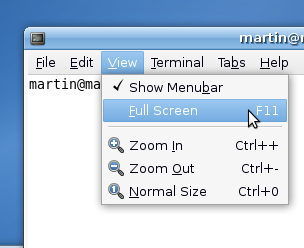Linux Tips and Tricks
For several reasons, I often prefer sending text messages to making a call – Text messages often give me a sense of privacy and discreetness especially at work. Being a huge Skype user, the absence of this feature for the Linux version of Skype has always been a problem…
Skype is neither open source nor open-protocol – it is one of those applications that when you get used to, you hardly let go, however with the Skype API for Linux, you can integrate third party scripts, services and build applications for the Skype community. More»
Posted in Linux Tips and Tricks, Ubuntu, Voip | 47 Comments »
Tired of the default brown theme Ubuntu packs-up? If you don’t want to waist time looking for an efficient and well polished alternative, then get Blubuntu. It simply beats the default brown theme, and turns every thing blue, including your desktop and if you want, your Login Window. More»
Posted in Linux Tips and Tricks, Ubuntu | 5 Comments »
Hackers love it and torture it every single day to get the best out of it. Most of the hacks on Google Chrome browser are carried out with this tool or with a similar one. The XN Resource Editor is the open source fully fleshed version of the Resource Hacker by Angus Johnson More»
Posted in Linux Packages, Linux Tips and Tricks, Open-Source | 1 Comment »
Enrich your portable application collection with PortableApp’s new product, this is a the light-weight screenshot taker – LightScreen Portable 0.5. This Windows only portable tool, can be placed in any portable device, CDs, ipod, USB key and so on, and you can run it directly from your portable device, without any installation.
Lightscreen Portable is open source and completely free.
LightScreen is released under the GNU General Public License (GPL). It goes with Windows 95 to XP. Get to know it better HERE!!!.
Posted in Linux Packages, Linux Tips and Tricks, Open-Source | 1 Comment »
The builders at Wine (Windows on Unix) have quickly come out with Wine 1.1.4 that includes better support for the Google Chrome browser. This is a green light to all those who intend to try Google Chrome on their Linux box.
Other major improvements are;
– Substantial chunks of WinHTTP are implemented.
– More JavaScript support.
– Beginnings of shell AppBar implementation.
– Chinese translations.
– Various bug fixes.
Read more on bug fixes Here.
Posted in Linux Packages, Linux Tips and Tricks | 2 Comments »