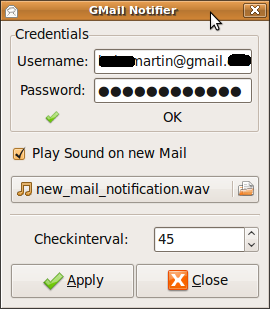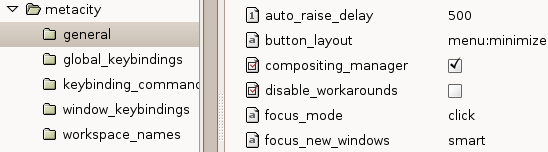Linux Tips and Tricks
Gmail Notifier for Ubuntu 9.04 Jaunty Jackalope is an awesome little python-install application that integrates perfectly with the gnome desktop, and immediately alerts you of incoming Gmail messages. More»
Posted in Email, Linux Tips and Tricks, Ubuntu, Web Utilities | 33 Comments »
Nautilus (GNOME file manager) PyExtensions is a graphical manager for nautilus python extensions. Written in python and pygtk, this manager also bundles up offers three python extensions for getting things quickly done — extensions that add more functions on your right-click menu.
– open-terminal-geometry.py; it allows you to right-click, open a terminal window on a selected folder. It saves you from having to “cd” to that directory.
More»
Posted in Linux Tips and Tricks, Ubuntu | 3 Comments »
Ubuntu: PySDM Storage Device Manager is a simple and intuitive PyGTK (GTK+ for Python) Graphical User Interface for the fstab (/etc/fstab) file.
The fstab file lists The fstab (/etc/fstab) is a configuration file used to lists all available disk and disk partitions on your system, it tells Linux what file systems to mount on boot and where.
PySDM is found in the Ubuntu repositories, so you can install with $ sudo apt-get install pysdm
After installation, you’ll find it at System -> Administration -> Storage Device Manager. You need to be admin to run it. More»
Posted in Linux Tips and Tricks, Ubuntu | 4 Comments »
The easy way of getting compositing on your Gnome Desktop is activating the in-built composite manager in Metacity window manager. It won’t give you 3-D like Compiz but it is better than nothing — that should be enough get your docky apps (AWN and Gnome-Do), that need Compiz working.
To activate open “gconf-editor”; $ gconf-editor then apps -> metacity -> general
More»
Posted in Linux Tips and Tricks, Ubuntu | 5 Comments »
XBMC Media Center (formerly XBox Media Center) is a free and open source application for Linux, Windows, Mac OS X and Xbox, that can turn your Ubuntu 8.04 LTS or 8.10 into a veritable media center platform, with video playback, streaming video, audio, images, playlist playback, slideshows and more.
– If you’ve been using Microsoft’s Windows Media Center, then be sure to find more options with XBMC.
XBMC is now bundled into Sabayon Linux 4 Lite MCE ( a GNOME-based Linux distribution that offers a ready-to-use version XBMC Media Center)
Like any excellent Open Source application, what makes XBMC particular is its extensibility – add-ons, plugins. More»
Posted in Linux Tips and Tricks, Multimedia, Open-Source | 6 Comments »