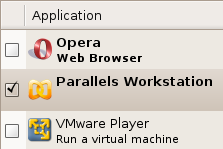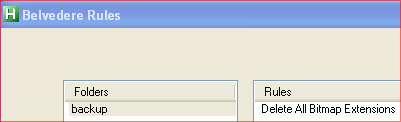Linux Packages
After making Parallel the first commercial software in Ubuntu, Canonical, the commercial sponsor of Ubuntu has announced the availability of another commercial software through the Ubuntu Partner Repository. The commercial software is IBM’s DB2 Express-C 9.5.
“IBM DB2 Express-C is a no-charge data server for use in development and deployment of applications. Ideal for small businesses and multi-branch companies.”
This free edition of the DB2 database server marks history as it would be the first time Ubuntu users can buy an annual support contract directly from Canonical Ltd.
DB2 Express-C 9.5 can immediately be installed in Ubuntu 7.10 or newer, using the Synaptic Package Manager, where it features with the name “db2exc” and is described as “DB2 Express-C 9.5 for Linux”
Alternatively, from a terminal with
sudo apt-get install db2exc
The joint venture IBM and Canonical offers a registered version that gives technical support and more at the cost of $3,750 per year. The paclass subscription can be made through shop.canonical.com.
Posted in Linux Packages, Open-Source, Ubuntu | Comments Off on Canonical to resell IBM’s DB2 Express-C Server
Canonical Ltd, the official sponsor of Ubuntu surprises Ubuntu users and non by adding commercial software into Ubuntu via the Ubuntu Partner Repository. The Ubuntu Partner Repository (Applications -> Add/Remove -> Third Party Applications) that originally included the Opera Browser and the VMware Server now includes the Parallels Workstation.
Parallels formerly known as Swsoft is a global leader in virtualization and automation software that optimizes computing for consumers, businesses and service providers across all major hardware, operating system and virtualization platforms, says Canonical Ltd.
The Parallels Workstation for Linux is a 15 day trial version that can be transformed into a full fleshed version by buying a key through Canonical’s store.
It is difficult to find a reason that explains why Canonicaldecided to follow other Linux distributions likes Linspire that include commercial or proprietary software, fully knowing that such a move calls for a lot of criticism.
By the way, the Ubuntu Partner Repository in Ubuntu 8.04 already includes a full working version of the VMware Server that could be a direct competitor to Parallels Workstation but has no costs
Posted in Linux Packages, Linux Tips and Tricks, Open-Source, Ubuntu | 3 Comments »
If you are interested in running your favourite KDE Desktop applications on the Windows platform, then get a closer look at the KDE Windows Project. This project is still in the alpha phase, and it is still difficult get some of the famous KDE applications running without an issue, but the idea behind it is that, each one of us could build any application from its source code.
The KDE Windows Project supports Windows 2000/XP/ and Server 2003. It would soon be extended to Windows Vista.
Posted in Linux Packages, Open-Source | 1 Comment »
This little, simple and intuitive interface can give a hand to Linux newbies and less to medio-users. This tool helps to configure and customize splash screens, it enables useful functions for CD burning and shows advanced file permissions in the Nautilus file manager and, other settings of your session, including power management changes. For Ubuntu 7.04 and 7.10, Ubuntu Tweak is free for download in Deb and source codes.
[Update 1]
Ubuntu Tweak is still alive and has packages for both Ubuntu 9.04 and 9.10. You can install it on Ubuntu 9.10 ‘Karmic’ via the PPA: ppa:tualatrix/ppa, or you can download a deb package from Ubuntu Tweak in Launchpad. As you can see in the screenshot above with Ubuntu Tweak you can easily modify Startup Applications, Desktop and System (file manager type, nautilus and power management and security) and more.
Posted in Linux Packages, Linux Tips and Tricks, Open-Source, Ubuntu | 1 Comment »
Windows only: Belvedere – a well made clone of Hazel (Mac only), is an automated file manager for Windows created by Adam Pash of Lifehacker. As the name says Belvedere in Italian would mean “good sight” is an application that handles files that clutter your desktop and Pc folders with time. It practically helps you to move, copy, delete, rename, or open files based on their name, extension, size, creation date, and more.
Belvedere can be downloaded as a single executable file that needs no installation. Just double click it, to get it started; you’ll find an icon on the system tray; right-click and move to Manage to specify which folders you want to be regularly scanned and how.
Making a shortcut on your Windows start-up folder will make it run at Windows start-up. To download Belvedere or read more on what it can do for you and if you want to report bugs then go to the Lifehacker-Belvedere page.
Adam Pash released Belvedere 0.1 with the GPL Public License.
Posted in Linux Packages, Open-Source | Comments Off on Automate your PC-Cleaning and Organising with Belvedere