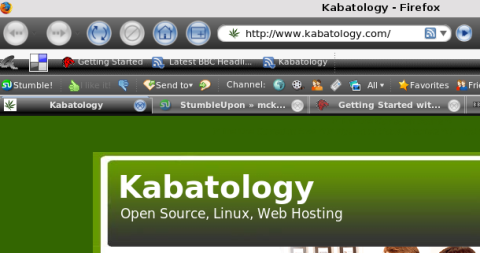Firefox
If you think that Firefox is consuming a lot of memory than try out this. Go to the address bar on your Firefox browser and write about:config
Write down on the filter browser.cache and select browser.cache.disk.capacity. By default it’s usually set to 50000. This value could be lowered depending on how much ram you have. Try 20000 if you have between 512Mb and 1GB of Ram. If you have less than 512Mb then reduce to 10000. More»
Posted in Firefox, Ubuntu, Windows | 12 Comments »
The Java Runtime Environment(JRE) enables your computer to run applications and applets that use Java technology. Without it some web pages would not be completely downloaded. In Ubuntu JRE, and the JRE plugin for Firefox have to be installed personally. Unfortunately Debian based systems have to use an alternative method because Sun Microsystems provides only RPM and Binary packages. More»
Posted in Firefox, Ubuntu | 9 Comments »
Beware of cookies. They are omni present and violating your on-line anonymity. If you want total control over which cookies stay on your computer and which cookies can be automatically deleted, then the Firefox extension, CookieCuller is for you. Normally you can clear-up your cookies using the Firefox >> Tools >> Clear Personal Data >> Cookies but it does not give you the possibility to retain your protected cookies. More»
Posted in Firefox | 6 Comments »
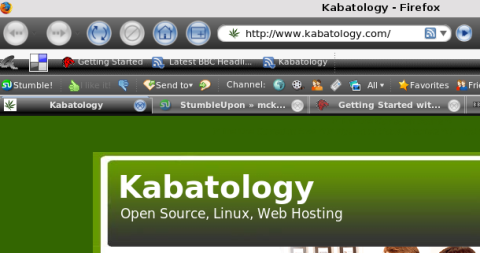
I’ve written a lot on one of the most successful Open Source products, the famous Mozilla Firefox Browser but a lot could still be said. Being an Open Source project, each one of us can contribute in one way or the other. We could create new Themes, better Extensions or what ever (write about it). The Lifehacker blogdid the “Show us your Firefox” and many responded with so many beautiful Firefox screenshots.Here I have my three favorite Firefox Themes. You can submit your beaufitful Firefox-Theme screenshots here: Submissions are closed
Posted in Firefox | 1 Comment »
All platforms with Firefox: Beautify your Firefox browser with the IFOX SMOOTH 2.4.4 theme and let it look like this;(beautiful Navigation Toolbar, Scollbars and others)
This works everywhere Firefox works. Go to Firefox Add-on page and install IFOX. You can use this LINK to get to the IFOX theme. After installing IFOX, on your Firefox browser and go to Tools >> Add-ons >> Themes and activate the IFOX theme clicking on “Use Theme”. More»
Posted in Firefox | Comments Off on Firefox Browser – new look with IFOX Theme