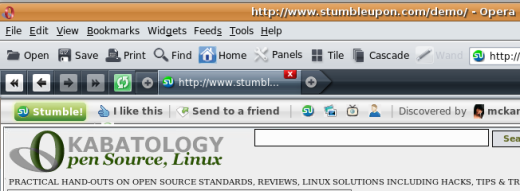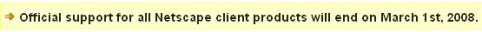Firefox
All lovers of StumbleUpon use the traditional StumbleUpon toolbar for Mozilla and Internet Explorer to discover and share with friends their favourite websites. Given that other browsers like Opera, Safari, or Prism- the web app launcher and more do not support this toolbar for now, what can StumbleUpon fans, who use these browsers do to overcome this issue? The solution comes from Digital Inspiration blog, that offers a free “virtual toolbar” that works on most of the modern browsers including Mozilla Prism and other browsers that StumbleUpon doesn’t provide support like Opera .
To see how it works, click on this URL -> StumbleUpon Demo and the StumbeUpon toolbar would be loaded at the top of your browser all through the session.
To visit a particular website, while using the toolbar, just paste the url of the webpage after the demo url; that is
http://www.stumbleupon.com/demo/#url would become for example
http://www.stumbleupon.com/demo/#url=http://www.kabatology.com
To Discover and submit a site or webpage to Stumbleupon visit http://www.stumbleupon.com/submit and paste the url of the webpage in the text field. Adds tags and Review.
Update:Wed Sept 17 2008: Also try on emerging browsers like MozSwing and Lobo Browser.
via [Digital Inspiration]
Posted in Extras, Firefox | 1 Comment »
If you are one of those that still uses Netscape Navigator as your default browser, then there is bad news for you. From March 1st, 2008 AOL will no longer provide security patches or updates for this browser. Downloads of the older version will still be available from the Netscape Archive but with no up to date security patches.
America Online – AOL has been fighting hard to revive this browser from when they acquired Netscape Communications Corporation back in 1999. The failure to gain market share from Internet Explorer, and the surprising huge success of Mozilla Firefox are the principal reasons that make AOL throw in the towel.
If you are Netscape Navigator die-hard, and don’t find it easy to let it go, then get Mozilla Firefox (a recommendation from the AOL Netscape team), and pimp it with the Netscape theme and extensions.
Posted in Extras, Firefox | Comments Off on Netscape Navigator is doomed to die
This is what makes Mozilla Firefox special; the many extensions that help us in our daily tasks. For a Web Developer, the use of adequate tools can drastically reduce time-wasting and improve performance. Here I put together those tools that help me in my daily undertakings and that I consider the most essential of the many excellent Web Developer extensions out there. If you have tested better extensions then let us know in the comments. These are those I find most useful; More»
Posted in Firefox | 11 Comments »
Interclue is a Firefox extension that displays a preview (snapshots) of hyperlinks on web pages – before you click you can have an idea of what the links is pointing to – this way you candecide whether or not you want to click through it reduces time wasting especially when it comes to blanks links, or fake links that take you to undesired web pages.
Interclue marvels for its ability to customize and construct the target page – loading it with lot of information about the page and for instance it gives you the possibility to bookmark the page, Digg-it, sphere it to del.icio.us, watch YouTube video and more – all these directly within the preview window.
To install Interclue, you need to follow the famous three step process for installing Firefox plugins.
1. Get the Interclue extension
2. If you have default security settings on your browser, you should be asked for a “permit” to use this extension. After adding this site to the list of Trusted sites, click Accept and Install Now – This extension has a EULA policy
3. Once successfully installed, you’ll be asked to Restart Firefox
After restarting the browser, Interclue begins to display an icon called linkclue, and only when you move your mouse over these icont that it displays the preview. This linkclue could be the favicon of the website.
At the top of the previewer are a set of button that permit you to email content, make a printout, browse through pages, increase or decrease font size and more.
The default configuration is OK for you to get started, but if you’re interested in making it better then get to the tools menu Tools >> Interclue Options or at the bottom right of your Firefox status bar you’ll find “Interclue Options”.
Interclue relies on third-party sites like Thumbshots and WebSnapr for thumbnail images of popular sites.
Posted in Firefox, Linux Tips and Tricks | 1 Comment »
After Personas, here comes another amazing feature for Mozilla Firefox. It is not an Add-on but a Live Chat support service.
It is still a beta and the support staff are volunteers not employees that operate only for a few hours a day. The time schedule is at the support page, there you’ll also find the door way to “your live char session “
Posted in Firefox, Multimedia | Comments Off on Live Chat Support from Mozilla