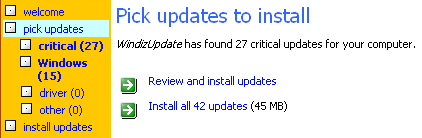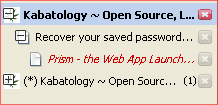Firefox
Windizupdate is a free and free ActiveX Firefox Plugin that helps you to update Windows without using Internet Explorer – IE. Many avoid IE to keep away from spyware and crazy toolbars. When IE gets corrupted and it often does, many other IE based applications like Windows Explorer , Outlook or Word do not function correctly – and updating your system becomes a problem.
Often, updating your system resolves issues with IE, but if you can’t do it with IE…
Unlike the IE Tab plugin for Firefox (often used by developers to quickly control how their pages look like with IE, others use it to update windows) that needs the presence of a working IE, this plugin can carryout a complete Windows update on a Windows PC without IE( you’ll have to edit your system registry files to remove IE and associate IE based applications with another Web/HTML rendering product for Windows to function correctly – not recommended.)
It is important to note that WindizUpdate is for English Windows only
This malware free website/plugin is compatible with Mozilla Firefox 0.9.3, Netscape 4.0, Mozilla Firebird 0.7, Opera 5, or K-Meleon 0.9 and the recent releases.
To uninstall, manually remove the npupd62.dll file from C:\Program Files \Mozilla Firefox\plugins – on Windows Xp
Posted in Firefox | Comments Off on Update Windows with Firefox plugin WindizUpdate
This is a Firefox extension that organizes your Firefox tabs in a folder-tree-like order, to help you keep track of the order you opened the tabs whilst navigating.
It could be very necessary when you open too many tabs as the sub tabs are indented under the major one. So if you often get lost in the many tabs you’ve opened and
can’t find the relationship between the various tabs then grasp this tabs and walking your way back to the start would be very easy.
To install Tree Style Tab, you need to follow the famous three step process for installing Firefox plugins.
1. Get the Firefox Tree Style Tab extension
2. If you have default security settings on your browser, you should be asked for a “permit” to use this extension. After adding this site to the list of Trusted sites, click Install Now.
3. Once successfully installed, you’ll be asked to Restart Firefox.
After the installation, you can further customize it even though the default features could be just ok.You could place your tabs on the right/left and more.
This add-on is free for all platforms with Firefox, and is also compatible with Firefox 3 beta 3
Posted in Firefox | 2 Comments »
Firefox makes 500 million, not 500 million years because it is just 4 years old but 500 downloads. Wow!!!. To celebrate this open source icon and community project, the Mozilla Team has paired up with FreeRice.com, and appeals to all Firefox users and non, or any body who has ever downloaded Firefox to donate via FreeRice
Mary Colvig at the Mozilla blog says that the goal is to reach 500 million grains that would feed 25,000 hungry people.
So what is the FreeRice web site all about?
“It is exercising your vocabulary whilst donating 20 grains of rice to the UN World Food Program for every correct answer. “
– Kabatology
“What if just knowing what a word meant could help feed hungry people around the world? Well, at FreeRice it does… the totals have grown exponentially.”
– The Washington Post
“Feeling guilty about wasting time on computer solitaire? Join the growing guilt-free multitude at FreeRice.com, an online game with redeeming social value.”
– USA Today
And you, what do you think of Mozilla teaming up with the FreeRice.com project to celebrate 500 million downloads? Let us know in the comments.
Posted in Extras, Firefox | 2 Comments »
An easy way to install the new Firefox 3 beta 3 on Ubuntu is by using the terminal command below. But before jumping into it, you’re advised to backup your current user profile. This terminal command downloads and places a Firefox 3 folder in your home directory.
wget -P ~ ftp://ftp.mozilla.org/pub/firefox/releases/3.0b3/linux-i686/en-US/firefox-3.0b3.tar.bz2 && tar xjf ~/firefox-3.0b3.tar.bz2 -C ~
Note: This is a single line command.
An alternative way to backup your profile into a new folder rather than simple and manual copy and paste is using this terminal command;
cp -r ~/.mozilla/firefox/ ~/firefox_backup
The above command copies the Firefox profiles folder to firefox_backup in your home folder:
Also make sure you close any Firefox 2 windows before launching the Firefox 3 Beta 3.
via [Tombuntu]
Posted in Firefox, Linux Tips and Tricks, Open-Source, Ubuntu | Comments Off on Install Firefox 3 Beta 3 in Ubuntu with One Terminal Command
Firefox lovers can now test the latest Firefox 3 Beta 3 release. This is release available for Mac, Windows, and Linux platforms and it comes in over 30 different languages.
It will be interesting to try out its new features and changes, and give feedback to the Mozilla Developer team. These new features include;
- Improved security features such as: better presentation of website classentity and security including support for Extended Valclassation (EV) SSL certificates, malware protection, stricter SSL error pages, anti-virus integration in the download manager.
- Improved ease of use through: easier add-on discovery and installation, improved download manager search and progress indication in the status bar, resumable downloading, full page zoom, and better integration with Windows Vista, Mac OS X and Linux.
- Richer personalization through: one-click bookmarking, smart bookmark folders, location bar that uses an algorithm based on site visit recency and frequency (called “frecency”) to provide better matches against your history and bookmarks for URLs and page titles, ability to register web applications as protocol handlers, and better customization of download actions for file types.
- Improved platform features such as: new graphics and font rendering architecture, JavaScript 1.8, major changes to the HTML rendering engine to provide better CSS, float-, and table layout support, native web page form controls, colour profile management, and offline application support.
- Performance improvements such as: better data reliability for user profiles, architectural improvements to speed up page rendering, over 350 memory leak fixes, a new XPCOM cycle collector to reduce entire classes of leaks, and reductions in the memory footprint.
You’ll find more on these new features in the release notes.
Posted in Firefox | 9 Comments »