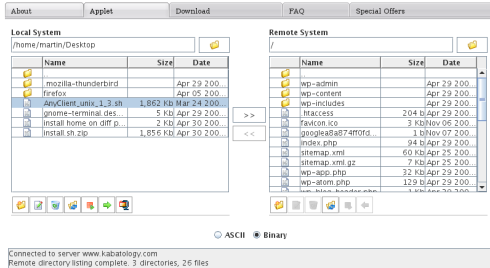Firefox
Firefox 3 is finally out and can be downloaded by all. Help make history by downloading today even their severs seem to be in tilt. I’ve got mine — so what next? What are the Pro and Contro?
What i can say now is most of my add-ons are not supported – – I had to take them off. Whatdid you find ok or not?
Posted in Firefox | 1 Comment »
Open Source, Windows; Grab the xB Browser, a Firefox-based browser for anonymous web browsing. It uses the Open source project, Tor to provide anonymity on-line.
Open source lovers are advised to use the free Tor software to defend themselves against traffic analysis, thus obtaining anonymous surfing.
via [Lifehacker]
Posted in Firefox, Open-Source | Comments Off on Obtain Anonymous Browsing with xB Browser
Get to know exactly when Firefox 3 will be available for download in your region. Just as some regions like the Chatham Island- New Zealand are the first to see the new year, time regions like Los Angeles will have the privilege to get Firefox 3 before others. This world time map done by Digital Inspiration shows you when it will be your turn.
Posted in Firefox, Open-Source | Comments Off on Know exactly when Firefox 3 is available in your region
On your marks, get set, go – join Mozilla Firefox in the mission to set a Guinness World Record with Firefox 3, under the category – the most downloaded software in 24 hours.
How do you get set – by pledging to get Firefox 3 during the Download Day. Unfortunately the official date for the launch is still unknown, but with a simple email registration Mozilla will inform you when Firefox 3 is launched – so why not pledge now – get set.
Update; Thur Jun 12, 2008
The official date for the launch of Firefox 3 is Tuesday, June 17th, 2008.
Get your fingers ready.
Posted in Firefox | 2 Comments »
If you suddenly need an FTP client, maybe your friend needs a hand, and you don’t have your usb key with one of those portable FTP clients on it, then you’ll certainly go searching Google for one. Fortunately there are many out there, starting from Filezilla, the most renowned Open Source FTP client, to others like FireFTP – an extension of the Mozilla Firefox browser.
With these two free FTP clients, you’ll certainly have to go through the time consuming installation process; with AnyClient – a browser based FTP client, you just need to visit the web page to get started; provided you have Java installed on your Linux box. You can save your sites profile and revisit it later.
AnyClient is free and supports FTP, FTPS, SFTP and WebDAV clients. If you find it optimal, then download the free, installable version available for Windows, Mac OS X, and Linux/Solaris platforms.
Posted in Firefox, Linux Packages, Linux Tips and Tricks, Ubuntu | 3 Comments »