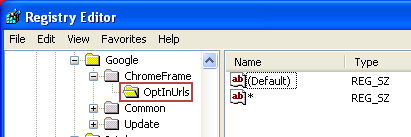Browsers
Regular Facebook users can use the Facebook Keyboard Navigation user script to quickly navigate around Facebook using the keyboard. Keyboard shortcuts generally speed up common browsing operations — just like in this case, so you’ll find it quicker to hit “I” to jump into your Facebook Inbox, “M” to send a message, “T” to get to the Facebook Notifications page, or “H” to go to your Home page. For more keyboard shortcuts move to the userscript web page. Keystrokes are case insensitive.
To use this script on Firefox you need to have the Greasemonkey add-on installed. With the Opera browser try this.
Facebook keyboard navigation via [Lifehacker]
Posted in Browsers, Firefox, Open-Source | Comments Off on Facebook Keyboard Navigation: Browse Facebook with Keyboard Strokes
The ThunderBrowse extension was supposed to bring Tabbed browsing to Thunderbird 2 and 3, but it ended up bringing to many tabs to Thunderbird 3. One of the major new features in Thunderbird 3 is “Tabbed Email Messages”, add to that “Thunderbrowse tab browsing” and you get a “virtual tab war”.
The new Thunderbrowse beta add-on allows you to use the in-built tabs in Thunderbird 3, that is, when you click on a link in your email, that link opens a web page in a Thunderbird 3 tab, unlike before when email links open-up in a new ThunderBrowse tab. More»
Posted in Browsers, Email, Open-Source, Ubuntu, Windows | Comments Off on ThunderBrowse Extension gets better for Thunderbird 3: Try the New Version
Window, Mac, Linux: The famous Greasemonkey user script Greased Lightbox has been compiled to a Firefox extension for Firefox 2, 3 and higher – but preserves its name and functions. Greased Lightbox Firefox extension like the user script enhances browsing on image web sites like Google Images, Flickr, MySpace, deviantART, and more. To try it, install the add-on, move to Google images and search for “whatever”, click on an image and use the left and right arrow keys to move from one image to another on the same page. More»
Posted in Browsers, Firefox, Ubuntu, Windows | 1 Comment »
Google Chrome for Linux and Chromium for Linux -- Development (Dev) builds, like their Windows counterpart, now have an extension manager that offers an easy and convenient way to monitor and manager your extensions that strange enough do not work.
More»
Posted in Browsers, Linux Packages, Open-Source, Ubuntu | 1 Comment »
To make Internet Explorer open up your web pages in Chrome, first you have to download and install the Chrome Frame plug-in on your Windows PC. Secondly, each time you want to open a web page with Internet Explorer, you need to manually add the URL prefix: cf to enable the Chrome engine . For example, cf:http://www.kabatology.com. More»
Posted in Browsers, Open-Source, Windows | Comments Off on Make Internet Explorer to always Plug-In Google Chrome