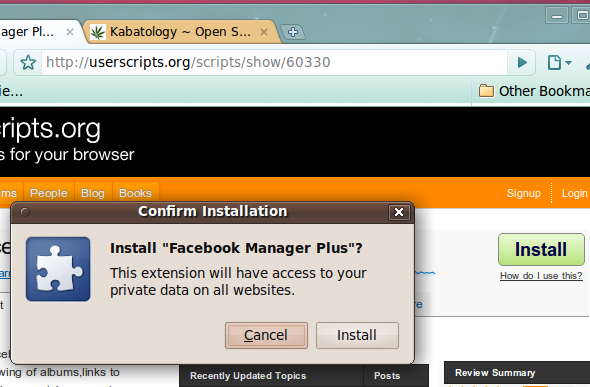Browsers
Many years back, Aaron Boodma wrote the Greasemonkey extension “exclusively” for Firefox, now working with Google, he has bent and twisted Greasemonkey so well that thousands of user scripts written in JavaScript now natively work in Chrome – just like any regular Chrome extension. Its a big smack to Firefox, if you consider that its even easier to get user scripts working in Chrome unlike in Firefox where you have to install the Greasemonkey add-on then get the script. More»
Posted in Browsers, Firefox, Open-Source, Ubuntu, Windows | Comments Off on Chrome 4 gets 40,000 Extra Extensions [User Scripts]
While the Dev and Beta channels are still stuck in version 4.0, Chromium for Linux Daily builds make it to version 5.0. The Daily PPA is updated more frequently than the Dev PPA, but it is completely untested, that certainly makes it more unstable and unreliable. It works and loads web pages quickly too. More»
Posted in Browsers, Open-Source, Ubuntu | Comments Off on Chromium for Linux Daily Builds reach 5.0
µTorrent, the world’s most popular BitTorrent client is a light-weight Windows only application that is well known for its low resource-consuming ability and its speed, but is also known to put in-one-place most of the features (bandwidth prioritization, scheduling, RSS auto-downloading and Mainline DHT) you’ll find in other BitTorrent clients like Azureus or BitComet. uTorrent v2.0 (still a beta) adds UDP Support – UDP trackers are less resource intensive than HTTP trackers. They “put less strain on their servers”.
Rather than using the official µTorrent runnable to install the BitTorrent client in Ubuntu, I used µTorrent Portable by PortableApps that is lighter – it takes only 1MB of your hard disk or portable USB key space when installed. It has a more simplified installation process – µTorrent Portable actually trims the installation procedure by dropping the creation of launchers. You won’t find ‘Create Start Menu entry’ or ‘Create Quick launch icon’ as you’ll find in µTorrent.exe. It also drops the ‘Configuration’ step (click to see screenshot); and includes a online installer that downloads additional files during setup and updates the client. More»
Posted in Browsers, Open-Source, Ubuntu, Windows | 5 Comments »
Single key shortcuts in Opera 10 and previous versions remain a fascinating but uncovered feature. No keyboard combinations, a single key is just enough. Single key shortcuts were part and parcel of Opera 9.2 and previous versions but are disabled in Opera 9.5 and higher version. To enable them launch Opera browser and check the box marked “Enable single-key shortcuts” in Tools -> Preferences -> Advanced -> Shortcuts. Single Key Shortcuts are extra function keys and do not replace traditional multiple keyboard shortcuts. More»
Posted in Browsers, Firefox, Ubuntu, Windows | 2 Comments »