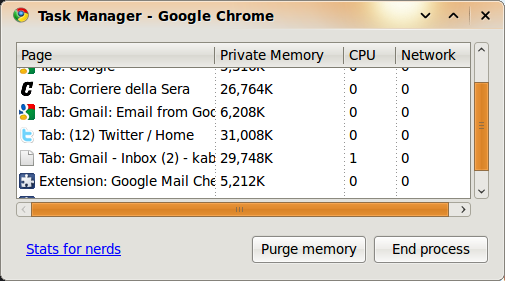Browsers
StumbleUpon fans now have an official toolbar for Google Chrome, its more a frame that does not break on frame-breaking web sites. The developers of Chromebar admit that the Chrome extension still has to catch-up feature wise with its Firefox counterpart, but that also depends on the predisposition of the Chrome browser. The blog post that announces the release of the StumbleUpon extension for Chrome, the developers clearly state their wish to bring Chromebar to the level of StumbleUpon add for Firefox. More»
Posted in Browsers, Firefox, Web Utilities | 3 Comments »
That Google Chrome is sometimes is a memory hog is a well known fact, but what Linux users of Chrome and Chromium might have missed is that Dev Channels of these browsers like their Windows counterpart now have a memory purger that when used in some cases drastically reduces the memory in use by Chrome/Chromium.
More»
Posted in Browsers, Open-Source, Ubuntu | 4 Comments »
x.minutes.at is a smart web utility that helps you control the time you spend on a website. In case you want to spend just 4 minutes of your time on Kabatology without exceeding it all you have to do is launch your preferred web browser and add http://4.minutes.at in front of kabatology.com,to get http://4.minutes.at/kabatology.com. The “x” stands for, time in minutes, so you can change that figure each time you visit different web sites, for example http://20.minutes.at/cnn.com. More»
Posted in Browsers, Web Utilities | 1 Comment »
Google Chrome Dev Channel updates to version 5.0.335 for Windows, Mac, and Linux platforms, this update comes with fixes issues regarding the new Content Settings window. Windows, Linux and Mac platforms support “cache-bypassing reload” that is hooked to various accelerators on different platforms for example shift-reload, ctrl-reload. More»
Posted in Browsers, Open-Source, Ubuntu, Windows | 1 Comment »
Bleeding edge Chromium browser daily builds for Linux/Ubuntu update comes with bug fixes and some new features, the Content Settings window takes center stage. This also means its just a matter of time and this new feature will be available in Google Chrome for Linux Dev channels. The Content Settings dialog in the options menu is divided into five tabs Cookies, Images, JavaScript, Plug-ins and Pop-ups. They give you better control of contents from web sites, these tools let you filter content from web pages. More»
Posted in Browsers, Open-Source, Ubuntu | 3 Comments »