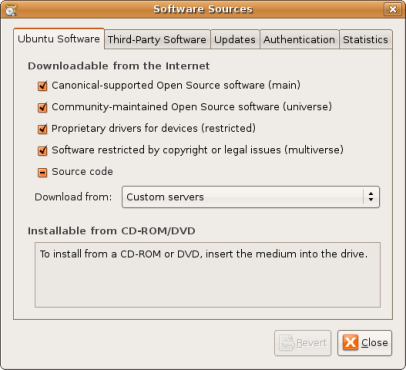Multimedia
If you’re interested in transforming you’re favourite mp3 songs into a ringtone for your cell phone or newly hacked iPhone then make use of this video provided by video maker Jimmycron. Using the Open Source sound editor Audacity, Jimmycron explicitly explains how to get rclass of vocals on Mp3 tracks, that then become instrumentals. Could also be an easy way to make a Karaoke.
Posted in Linux Tips and Tricks, Multimedia, Open-Source, Ubuntu | 12 Comments »
Nero AG has released the first beta version of the burning software NERO Linux 3. Nero Linux 3 has been redesigned to maximize ease of use, efficiency, and speed with next-generation disc formats.
What’s the new? The graphic interface has been updated and its now “richer” and more integrated with the Gnome Desktop. They used GTK2 graphical libraries to develop it. More»
Posted in Linux Packages, Multimedia, Ubuntu | 3 Comments »
Kino is nonlinear editor software. It can capture raw video, edit and re-organise it, and export the final results. With additional free, extra-cool plugins, Kino gives you all the necessary tools to make good movies. To do all of these all you need is the IEEE1394 interface on both sides, the PC and camcorder to be able to send the video stream from a camcorder to a PC and back. Check your PC; many modern computers, including laptops, have this interface already built-in. More»
Posted in Linux Packages, Linux Tips and Tricks, Multimedia | Comments Off on KINO – From Video camera to Divx
With RealPlayer you can listen to streaming music from internet radios around the world. Install Real Player from Canonical’s Commercial Repositories (6.06 LTS Dapper only). Add Canonical’s Commercial Repositories to your apt/etc/sources.list
deb http://archive.canonical.com/ubuntu dapper-commercial main
More»
Posted in Firefox, Multimedia | 1 Comment »
Gnu/Linux Ubuntu does not riproduce MP3 files, this means you’ve got to install it yourself, if not you would not be able to play you’re mp3 files. Ubuntu simply wants to avoid legal problems in countries where mp3 licence is needed. In the “Synaptic Package Manager” in System/Administration move over to “Settings” then “Repositories”. On the “Ubuntu Software” flap choose all the servers you want to use to download packages. Make sure you select “universe” e/o “multiverse”. Then Close.
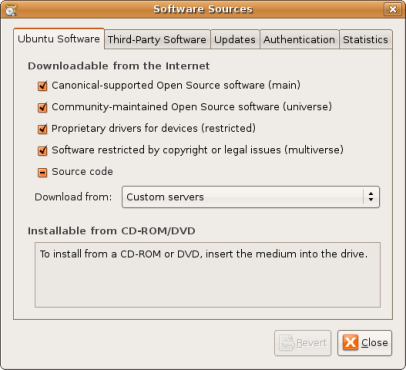
In the Synaptic Package Manager click on Search and write down gstreamer0.8-mad package, Then click Search to start searching on the web. At the end of the search select the package and click Apply. You’re done.
Posted in Multimedia | 4 Comments »