How to enable Google Chrome Web Apps
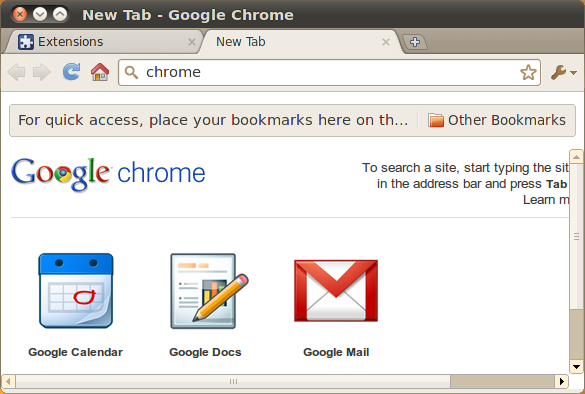
Web Apps have landed on Google Chrome Dev Channel and Chromium, recent Chrome Dev channel that you can download here ships three Chrome Web Apps for the curious and for testing purposes. Google Mail (GMail), Google Doc, and Google Calender functionalities can be enabled in Google Chrome Dev and Chromium browsers in the mean time, while waiting for the Chrome Web Store later this year, that will include both free and paclass web apps.
To enable Chrome-Web-Apps starters in Linux, Ubuntu;
Add the flag --enable-apps before launching Chrome from the command-line, that is, google-chrome --enable-apps
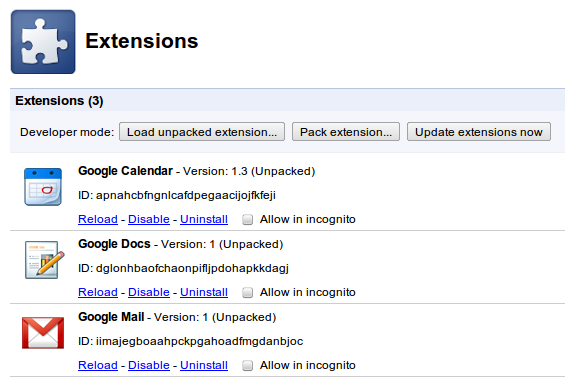
Type in chrome:extension or simply Wrench menu -> Tools -> Extensions, therein select ‘Load unpacked extensions’ and navigate to the web apps resources location at /opt/google/chrome/resources/ (Windows users will find it at %localappdata%\Chromium\Application\6.0.428.0\Resources) and install Chrome Web Apps, one at a time.
Now every New Tab opens with your newly installed web apps right there where your speed dials used to be for easy accessibility.
Chrome Web Store for Chrome and Chrome OS as presented in Google I/O 2010 is much more than three built-in web apps, it will have games and lots more. Now just get started, if you have a word, drop it in the comments.
via [DownloadSquad]
.



