uTorrent 3.0 Alpha BitTorrent Client Released
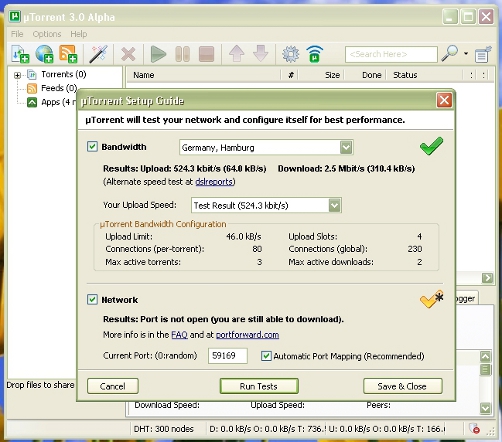
The popular BitTorrent client uTorrent has released a preview of its next major update uTorrent 3.0. Falcon 2.1 (encrypted webUI that doesn’t require port forwarding) and standard 2.1 alphas have now been merged into uTorrent 3.0 Alpha for testing and the uTorrent 2.1 development series has been dropped.
Its worth noting that this release has no major features but lots of bug fixes;
2010-06-24: Version 3.0 (build 20228)
– Fix: fixed uTP crash on sockets being closed with uninitialized read buffers
– Fix: default download directory fix for multifile torrents
– Change: rate limit uTP by default
– Fix: Fixed fast-resend bug in selective ack handling in uTP. This could cause too aggressive resends on packet loss
– Change: fix crash when formatting a string with NULL
– Change: make uTP slightly less aggressive on loss
– Change: Mention uTP in settings and reorganize new bandwclassth checkbox since they apply to both up and down limits
– Change: Render TCP rates in speed graph when uTP is not throttled
– Change: Moved net.calc_overhead to the Bandwclassth settings pane
– Fix: RSS items show a different icon if disabled
– Change: Turn on uTP throttling when scheduler is in “limited” mode
– Fix: Fixed a delayed ack issue in uTP (lowers overhead)
– Fix: RSS items would show when torrent list was empty
– Fix: made magnet links in RSS feeds work
– Change: made uTP packet size increase based on low delay measurements
– Fix: made uTP packet size depend on total send rate, not just uTP send rate
– Change: new advanced settings net.disable_ipv6 that defaults to True on 64bit Windows
– Change: Don’t show add torrent dialog by default.
– Feature: Add checkbox to disable UDP trackers
Too feature-less and to early for you to give it a try, then keep your stable 2.0.2 or try the more stable µTorrent beta 2.0.3 that you can download at uTorrent Download. Download uTorrent 3.0 Alpha for Windows OS.



