Integrate Gmail to your Linux Desktop with Gnome Gmail
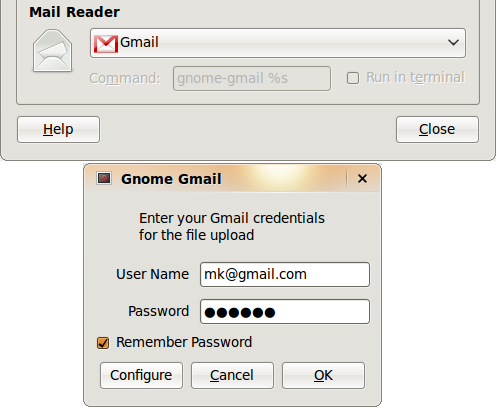
On installing Gnome Gmail on your Ubuntu Desktop you get the option to set Gmail as your default mail reader in Preferred Applications. In other words, with Gnome Gmail, Gmail becomes an email desktop client like Thunderbird or Evolution. Its supports “To:”, “Subject:”, “body”, “CC:”, and “BCC: fields, so when you click on an email link in your web browser Gmail readily comes-up, you can right-click a file, select “Send to” to attach the file and place it in your Drafts folder, naturally you’ll have to emit your Gmail username and password.
Google Apps users, select “Configure” from the “Gnome Gmail” dialog if you want to add and make default your Google Apps account. Gnome Gmail is an open source utility, released under the GNU/GPL license. It works on all GNOME desktops like Ubuntu. Thanks TK



