Get Quicker Access to Your Firefox Extensions Settings with Options Menu
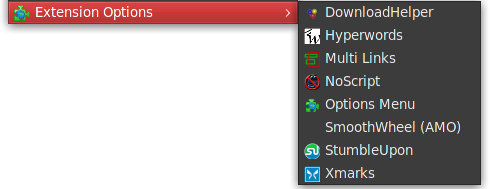
Option Menu Firefox extension certainly places itself in that exclusive list of “must-have Firefox extensions”. Option Menu gives you quick and direct access to the settings panel of your add-ons by putting all your add-ons into the Tools Menu.
After installing the add-on, move to Tools Menu -> Extension Options where you’ll find a list of all your add-ons. Click on any of the extensions on the list to open the extension’s Setting-Preferences page, if it has one.
You can set-up Options Menu to filter an extension you don’t want on the list, add each extensions’ version number in the menu list
and more -- at Options Menu settings.
Options Menu is a free download for Windows, Mac and Linux. It works wherever there is a Firefox.



