Firefox 3.6 Alpha 1 Adds Tab Switching Preview
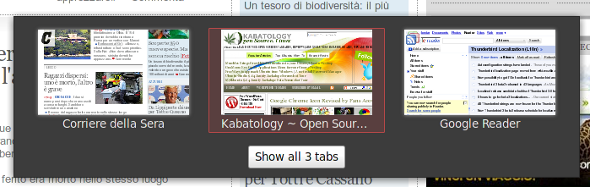
Firefox 3.6 code named Namoroka gets its first alpha release. Mozilla has made available for download Firefox 3.6 Alpha 1 that packs up Speed improvements to the TraceMonkey JavaScript engine, new CSS3 properties, visual tab switching, amongst other changes.
Firefox shortcut key, Ctrl +Tab normally takes you to the Next Tab, that was up to Firefox 3.5. In Firefox 3.6 Alpha 1, if you enable tab preview and the new tab switching behaviour, on hitting Ctrl + Tab will bring up visual tab switching preview. [as in screenshot above]
To enable the above mentioned, tweak about:config
To enable tab preview, set browser.ctrlTab.previews to true
also set browser.ctrlTab.mostRecentlyUsed to true -- if you want Firefox to open the last used tab when you hit Ctrl+Tab
Firefox 3.6 Alpha 1 Release Notes and Download: its available for major all platforms: Mac, Linux and Windows. You can also grab the just released Namoroka, Portable Edition 3.6 Alpha 1 by PortableApps for a safer test on your Windows desktop.
via [Mozilla Links]



