Launchy – The application launcher for Linux and Windows
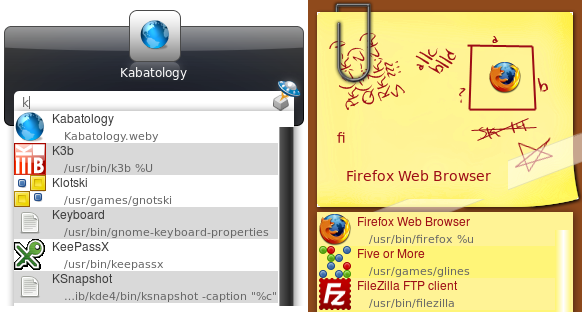
For Windows/Linux: If you’re a huge Windows/Linux app-user or tester, you certainly know what it takes every time to get to a desired application through the Windows Start Menu(Application Menu in Ubuntu) or via the many desktop icons. Launchy is designed to help you.
It is a small, flexible program that indexes your applications in the Start Menu and through it, you can easily find and launch your applications, folders, documents, favorite websites and more with just a few keystrokes.
This open source application was first released for Windows only, presently there is also a Linux version that is classentical to the Windows version, in design and functions — with well functioning plugins.
Unlike other app-launchers, Launchy is highly configurable, you can choose what folders and file-types to scan, you can even scan your music folder and index your mp3 files. It takes just a click or two to make it a web-app launcher like Mozilla Prism, or lets say an indexed web-app launcher.
It is so easy to change Launchy’s skin and hotkey activation. Hotkey default in Linux is Control+Space
A right-click on Launchy plus Options gives you the Launchy-Options windows, where you can configure it.
Launchy 2.2 is built using Qt toolkit, it is a free download for Linux and Windows.



