A Switch that Adds a Bookmarks Button to Google Chrome Toolbar

--bookmark-menu is another Google Chrome command-line startup switch to add to the several others out there. This windows-only switch can better replace the cumbersome Chrome bookmarks toolbar (toolbars are useful but at-the-same time they are always cumbersome) as it places a small bookmark menu button to the Google Chrome Toolbar bar, thus creating an equally quick bookmark access point and eliminating an extra toolbar.
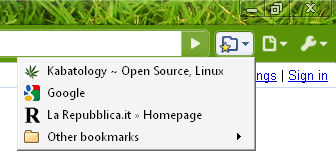
Right click your Chrome shortcut and take “Properties”. In the target box, immediately after chrome.exe add a space and --bookmark-menu. The end result should look like this
1 | \AppData\Local\Google\Chrome\Application\chrome.exe –bookmark-menu |
Multiple switches are accepted, so you don’t have to cancel the other switches in there. for example.
1 | chrome.exe –enable-plugins –enable-sync –bookmark-menu |
--bookmark-menu switch works on Google Chrome Windows 2, 3, and 4. It doesn’t work on Linux.
via [ DownloadSquad ]




11:51 am on September 2nd, 2009
A Switch that Adds a Bookmarks Button to Google Chrome Toolbar http://bit.ly/BQbwn