Improve your Clipboard with Parcellite Clipboard Manager
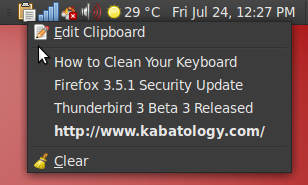
This issue is not present in Ubuntu 9.04 or better still Gnome 2.26; you cut, copy and paste even when the copied source is closed, the clipboard will not be cleared.
In Ubuntu’s prior to Ubuntu 9.04 this issue was often resolved with a clipboard manager.
Clipboard managers like the GTK+ lightweight Parcellite have a clipboard item history. That means it retains all what you put into the clipboard, until you manually order it to empty the clipboard.
Stripped down Parcellite keeps an “endless” clipboard history. Its daemon mode guards your clipboard contents when you close applications. Global hotkeys makes it easy for a quick display of clipboard items; with default Ctrl+Alt+H you can display all your clipboard items. To copy an item, highlight and click on it, then paste wherever. Use default Ctrl+Alt+P to bring up the Preferences Windows.
Parcellite is found in your Ubuntu repository, install with
sudo apt-get install parcellite
Start Parcellite from Applications -> Accessories -> Parcellite and the application’s icon will sit in the notification area. A right click on the icon also open the Preferences windows.
Notes: Now I know whatever “copy”or “cut” I made anddid not immediately “paste” is not lost. All i have to do is check-up my clip manager. For a blogger its just perfect.
Parcellite is a free download with the GNU/GPL license. Its small memory footprint makes it usable even on low memory PCs. The following distributions have Parcellite available in their repositories; ArchLinux, Debian, Fedora Gentoo and Ubuntu



