Google Chrome Dev Channel Update Adds Sync Enhancements and more
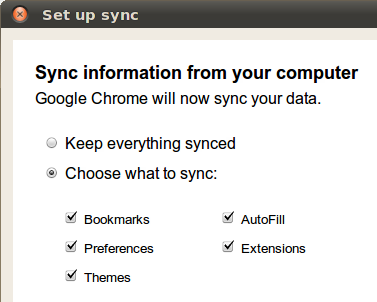
Google Chrome Dev Channel has been updated to version 6.0.453.1 for all platforms. This release also features sync enhancements by default; new options have been added, you can in sync independently Bookmarks, Preferences, Autofill, Extension (now by default) and Themes.
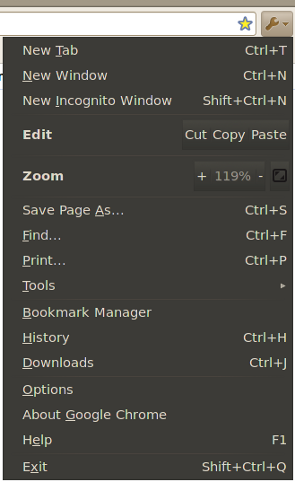
In Windows the so-called ‘Unified Menu’ is enabled by default. In Linux you can opt in via the command line flag google-chrome --new-wrench-menu
This build also includes many fixes, it goes without saying, for all platforms; In Windows “printing from the built-in PDF plug-in now prints vectors instead of pixels”, also fixed: shows preview images when dragging images.

In Linux the PDF plug-in is now available but not enabled. Turn it on in about:plugins.
Also available in Google Chrome Dev Channel Linux v.6.0.453.1 is the new experimental support for Gnome (gnome-keyring) and KDE (kwallet) for encrypted password storage. Turned off by default, use these a command line flags to enable and test them;
google-chrome --password-store=gnome
google-chrome --password-store=kwallet
google-chrome --password-store=detect (this will eventually be the default)
Without flags, Chrome will continue to use the built-in unencrypted store. With flags Chrome will try to use the requested store (or autodetect one, and use that) to store passwords. “This requires GNOME Keyring > 2.22 (which rules out Ubuntu 8.04) or KDE 4.
You can download cutting-edge Chrome Dev build here. File in new issues at http://code.google.com/p/chromium/issues/entry



