Extension Syncing in Google Chrome
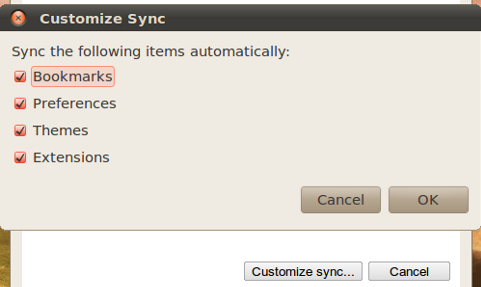
Syncing browser extensions across multiple computers with Google Chrome is now possible, If you’re running the development channel. ‘Extension Sync’ is not enabled by default, but via a command line switch. Launch your terminal and drop in google-chrome --enable-sync-extensions to enable extension synchronization across Chrome browsers. In Chrome’s ‘wrench’ click ‘Set Up Sync’ if you’ve never done so, in the ‘Set Up Sync’ windows hit the ‘Customize Sync’ button and tick ‘Extensions’. Alternatively click ‘Set Up Sync’ under the ‘Personal Stuff’ tab in Google Chrome Options to enable extension-sync.



