Ubuntu 9.04 Jaunty Jackalope Round-Up
Ubuntu 9.04 Jaunty Jackalope Round-Up started from here: Quick and Simple Tips to Personalize your Ubuntu 9.04 Jaunty Jackalope
It will be a good start to mention some of the annoyances Ubuntu 9.04 comes along with, and their respective solutions, gathered from the web/Ubuntu Community.
The first is; Reinstating the Ctrl + Alt + BackSpace key combination that kills X Windows.
The new way to do is with the key combination Alt + PrintScreen +k. This will produce the same effect.
If you insist on using Ctrl + Alt + BackSpace, then install dontzap, from a terminal type: sudo apt-get install dontzap
After paste into the terminal sudo dontzap -enable
That will reinstate the Ctrl + Alt + BackSpace key combination
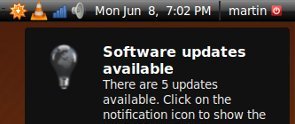
The second fix : Restoring Update Manager Icon-Notification.
With Ubuntu 9.04, this features has been simply de-activated. Now without any announcements, the update manager practically gets on your way. On several occasions it even brought my system to a halt.
On the command-line type, gconftool -s -type bool /apps/update-notifier/auto_launch false
Or Alt+F2 -> type-in gconf-editor -> apps -> update-notifier: set the auto_launch value to “disable” by unchecking it.
Now lets get good-looking GDMs (Gnome Display Manager) – – Login Window themes. Move to the end of the post and hit the n00bs on Ubuntu link and download great GDMs, Wallpapers and tips on how to install GDMs. Spawn GDM Theme I and II are the top downloads. [Sceenshot below]

Heading for beautiful Themes for your Ubuntu from the repositories. If you’re not satisfied with the gnome-themes-ubuntu package – – three dark Ubuntu-Users built themes (Dust, Dust Sand and New Wave) that Ubuntu 9.04 bundles-up then move over to the ZgegBlog. It offers great themes that you can install from the PPA repos. Add repos below to your sources.list
———————
##Themes du ZgegBlog: Project Bisigi
deb http://ppa.launchpad.net/bisigi/ppa/ubuntu jaunty main
deb-src http://ppa.launchpad.net/bisigi/ppa/ubuntu jaunty main
———————
and authenticate with
———————
sudo apt-key adv -recv-keys -keyserver keyserver.ubuntu.com 0x1781bd45c4c3275a34bb6aec6e871c4a881574de
———————
Doing the above opens you to a world of amazing themes that you can install from the command-line or Synaptic Package Manager. e.g sudo aptitude install showtime-theme will install the showtime theme [Screenshot below]
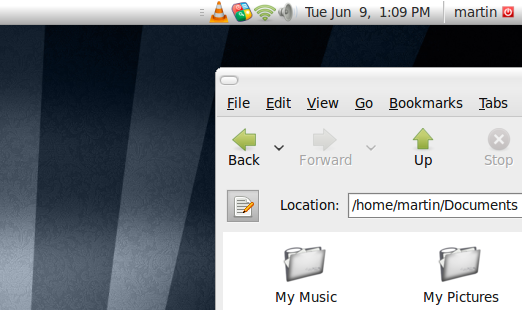
It is now time to play with with one of the exciting new features in Jaunty Jackalope – – the beloved growl-like transparent notification. Two applications take full advantage of this feature; Gmail Notifier – it brings growl-like Gmail notifications to your system tray. And Mumbles-project – – that themes growl notifications on the Gnome Desktop.
Other major adds for your Ubuntu can be:
Mozilla New Mail Icon: a Thunderbird extension that docks Thunderbird into the system tray and displays an email icon (envelope) when new emails arrive in your Mozilla Thunderbird accounts.
The handy Perfectbuntu script: It automates the installation of Multimedia Codecs and Restricted Extras, fonts – – msttcorefonts, DVD support, Skype 2.0 for Linux, AWN Dock and also installs for you WineHQ, SpamAssassin and more.
Who likes the Ubuntu desktop without an application launcher e/o dock – grab the newly released Cairo Dock 2.0 and its 3d icons.
Finally, a more productive desktop with Google Gadget Reader– – it imports your feeds directly to the Desktop.
- GDM Themes for Login window – n00bs on Ubuntu
- Ubuntu PPA Themes – ZgegBlog




7:44 pm on June 9th, 2009
Ubuntu 9.04 Jaunty Jackalope Round-Up http://tinyurl.com/mokmuc
5:36 am on June 10th, 2009
Ubuntu 9.04 Jaunty Jackalope Round-Up http://bit.ly/BwQoW
8:49 am on June 14th, 2009
@liangsuilong ????? http://bit.ly/BwQoW
8:52 am on June 14th, 2009
@yangfan0601 sorry???? http://bit.ly/BwQoW
11:41 am on June 17th, 2009
http://tinyurl.com/mokmuc Ubuntu 9.04 Jaunty Jackalope Round-Up
11:16 am on July 16th, 2009
@andatche / That says otherwise. Still want to stop the hangs when I’m working! http://tr.im/sAui