A libwnck hack to Pin Ubuntu Windows the Chrome Way
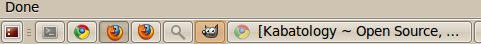
Gnome: Chrome’s ‘Pin Tab’ feature that shrinks tabs to favicons only introduced a new way to save precious tab bar real estate in that browser, Firefox quickly got App Tabs extension. What we have here is a little libwnck hack that shrinks to icons only your windows in Ubuntu’s bottom panel, with the aim of providing more real estate space to the Windows List – its not really a great solution for those who often work with several applications opened at a time, especially browsers, I find Window Selector (right-click on bottom panel -> Add to Panel -> Window Selector) more suitable for such a task.
Pinned windows are chopped to the left, and their displayed icons look like the default ‘Show Desktop’ icon in the bottom panel. Hovering on a pinned window displays its title.
To install, copy and paste in your terminal the following lines code;
sudo add-apt-repository ppa:kevin-mehall/libwnck
sudo apt-get update && sudo apt-get install libwnck22
killall gnome-panel
To pin a window, right-click on it and select “Always on visible workspace” – This also makes pinned windows visible in all workspaces.
A Better Way to Manage Long-Running Applications via [Web Upd8]



