Getting Awn dock on Ubuntu Gutsy Gibbon

Avant Window Navigator (Awn) makes up a custom launcher that looks and acts like Mac OS X Dock.
It can be customized to soothe your taste – docking new applications can be done with a simple drag and drop; on Gutsy Gibbon it is enough to drag icons from /usr/share/applications unto the dock.
To Install on Gutsy Gibbon activate the following repositories from a terminal;
Type
sudo gedit /etc/apt/sources.list
and add the following lines to the list
deb http://ppa.launchpad.net/reacocard-awn/ubuntu gutsy main
deb-src http://ppa.launchpad.net/reacocard-awn/ubuntu gutsy main
then update with
sudo apt-get update
Now install Awn with
sudo apt-get install
avant-window-navigator-bzr awn-core-applets-bzr awn-manager-bzr
Now you’ll find Awn at Applications-> Accessories-> Avant Window Navigator
For further customization go to System-> Preferences-> Awn Manager.
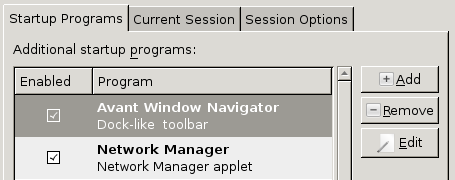
To load AWN at start-up in Ubuntu, go to System-> Preferences -> Sessions. Whilst in the Startup Programs panel click “Add” and put “avant-window-navigator” in the command box. Then OK.
Follow this procedure when ever you want an application to be loaded at start-up
Awn is a free to download open source package for Linux and requires Affinity (a desktop search tool) for a complete configuration.
[Update]
Your computer needs compositing support to get AWN fully functioning i.e your system must have a compositing manager like Beryl, Compiz, Compiz Fusion.
If your system is not able to carry compiz effects, then simply activate Ubuntu’s “Metacity window manager” in-built “Compositing Manager”. It’s gives you a few compiz effects; window previews on Alt+Tab switching, drop shadows, and relies entirely on CPU for power, so most graphic cards can take it.
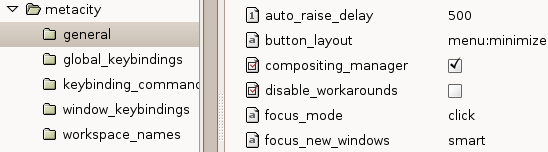
Enable Metacity’s composite manager by opening the gconf-editor tool -> Alt+F2 then type “gconf-editor” or from the terminal.
Then Apps -> metacity -> general and check the compositing_manager option. You’re done. Now Avant Window Navigator or other 3-d docks work just fine.



