Take your Screenshots on Windows with Lightscreen
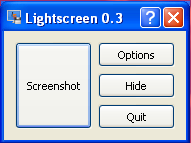
For Windows only: This newly released free and open source application offers a very easy, intuitive and lightweight interface for taking screenshots.
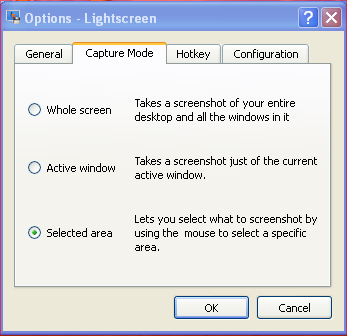
If you’ve ever used Gimp for taking screenshots then you’ll find yourself immediately comfortable with Lightscreen.
It is compiled with C++ and goes with all 32-bit MS Windows – from Windows 95 to XP (for now its only for Windows, source codes are also available).
Before taking your first screenshot, you’ll have to choose a folder where your screenshot would be saved; Click-on Options and go to the General Tab.There you can also choose the format in with the screenshots would be taken; PNG, JPG; BMP, PPM, XBM, TIFF.
In the Caption tab you can choose how to take the screenshot; Whole screen, Active Window or Selected Area. I used selected area to take the screenshots of this post.
In the Hotkey tab you can create Keyboard shortcuts for taking screenshots.
On the Configuration tab you could make it become a service; change image quality; increase/decrease the delay time before screenshots are taken.
Lightscreen is released under the GNU General Public License (GPL)



